Step: 1
Open and Login in Software
Clock on Master → Add → Write CGST (O/P)
Select Account Group – Duties and taxes
Select Tax type – GST other
Select GST type – CGST
Select Account Sub Type – Output
Click on save
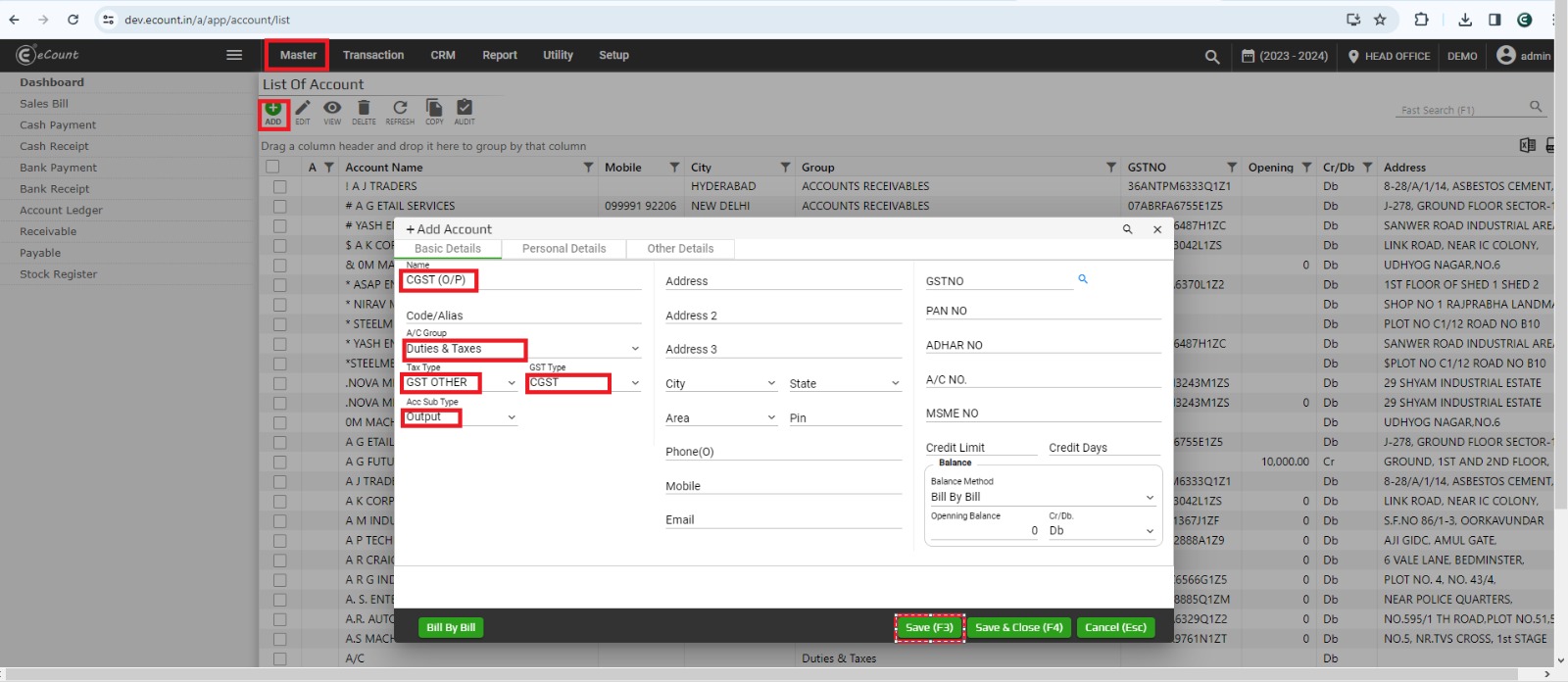
Note: to add GST (O/P) click output in Account Sub Type
Step: 2
after login, for add GST (I/P)
Write SGST (I/P)
Select Account Group – Duties and taxes
Select Tax type – GST other
Select GST type – SGST
Select Account Sub Type – Input
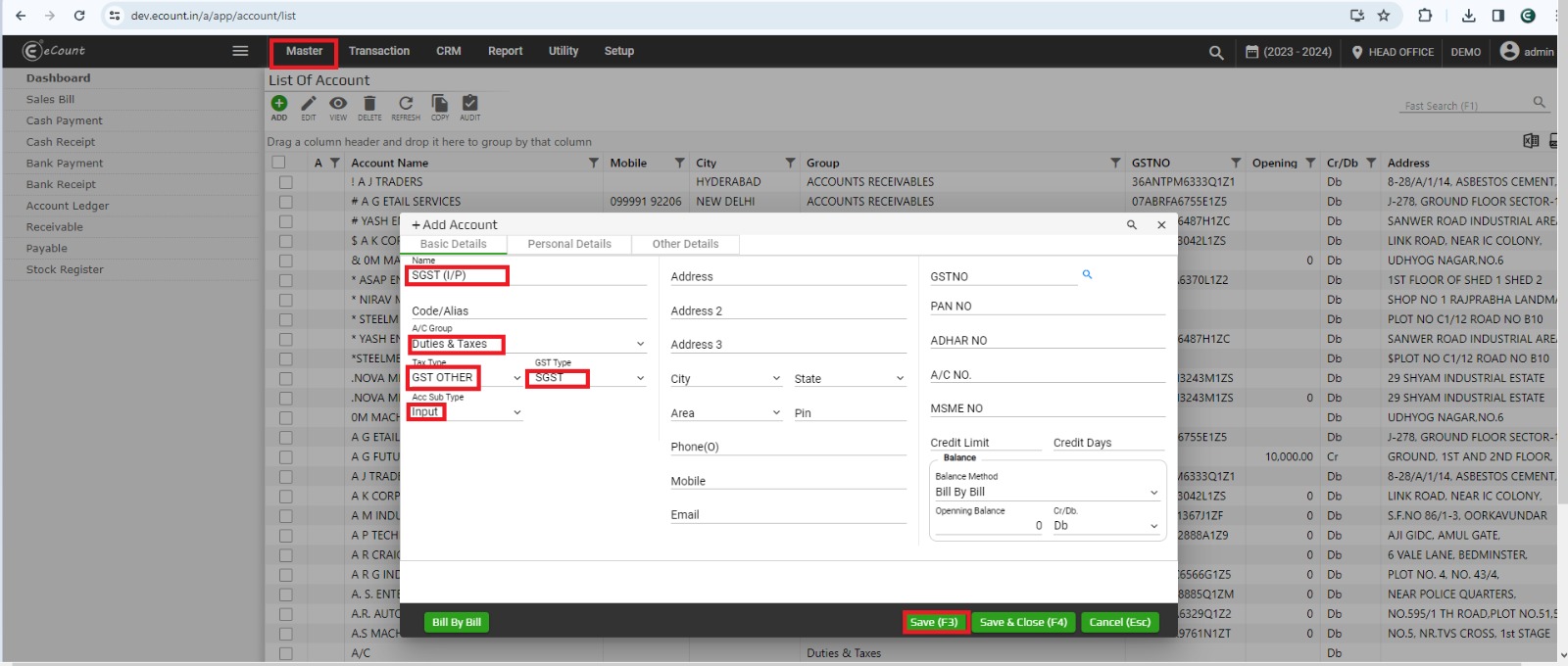
Note: to add GST (O/P) click output in Account Sub Type
