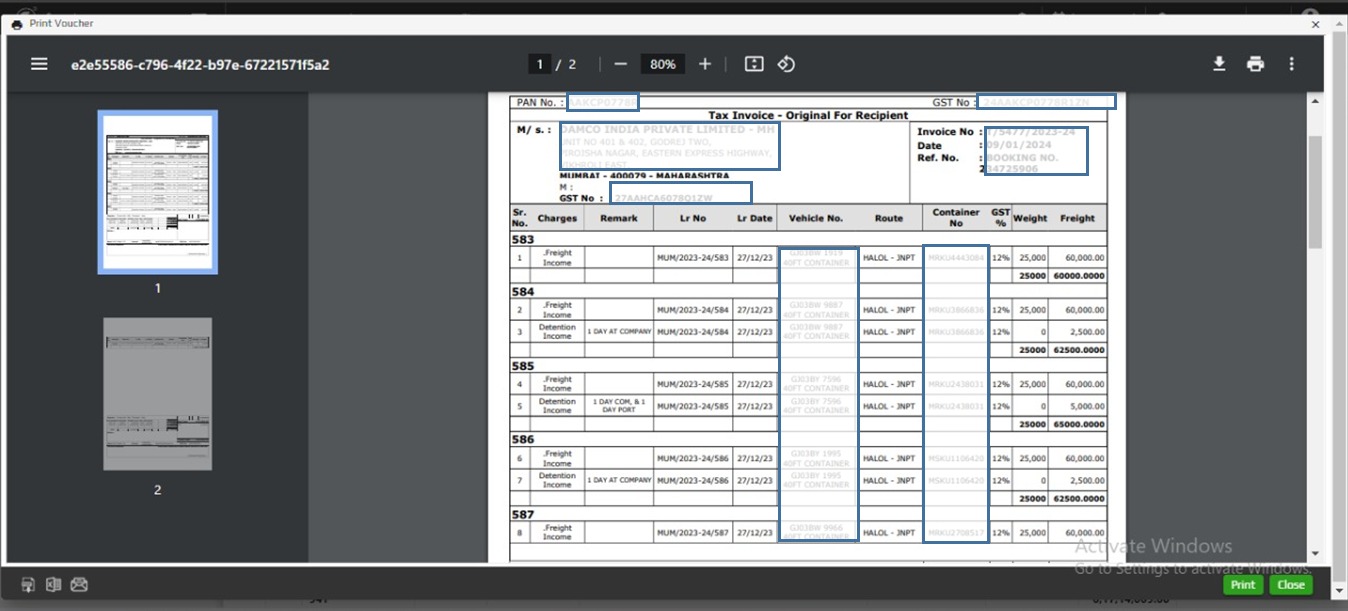Step: 1
Open your Print Bill in Telerik Report Designer.
Select this table.
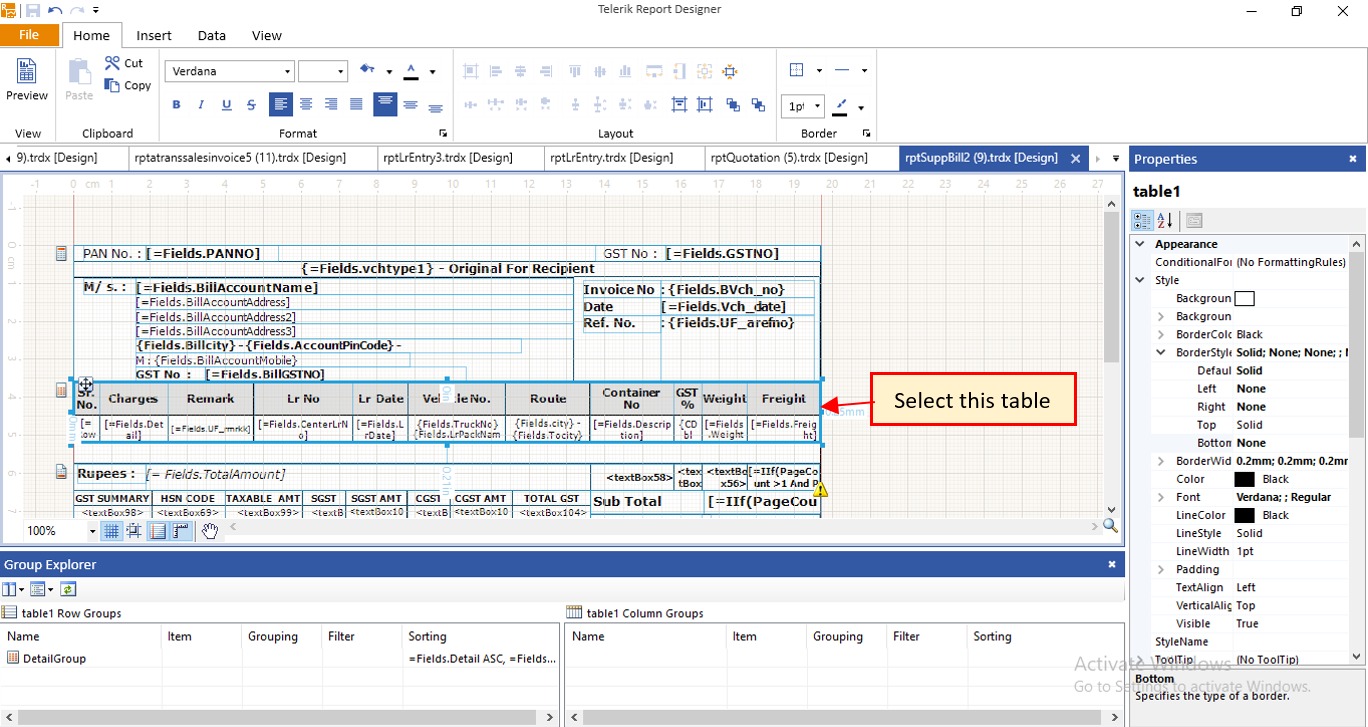
Step: 2
Click on Detail Group → Add Group → Parent Group
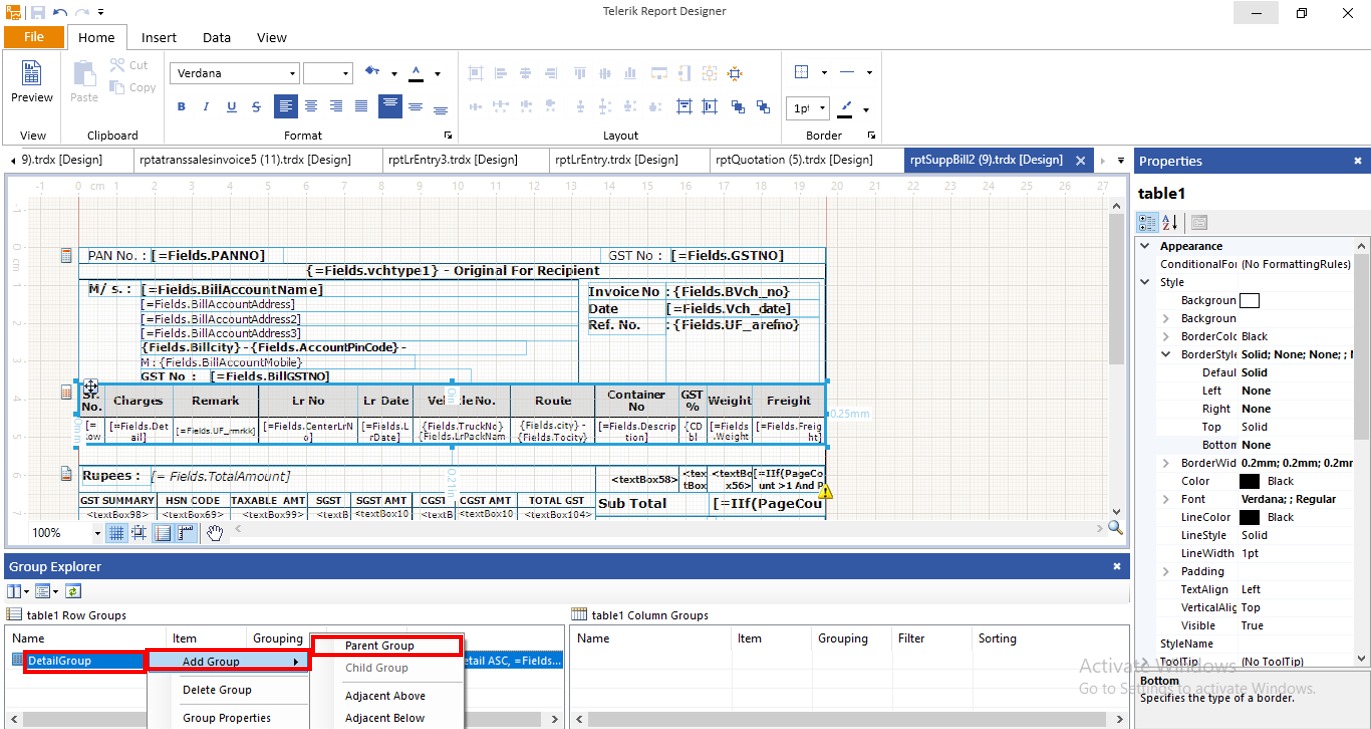
Step: 3
Click on Expression and write this condition for any type of Grouping.
Here, You are seeing Grouping of Lr No.
Then select header or Footer or Both option for Make Total.
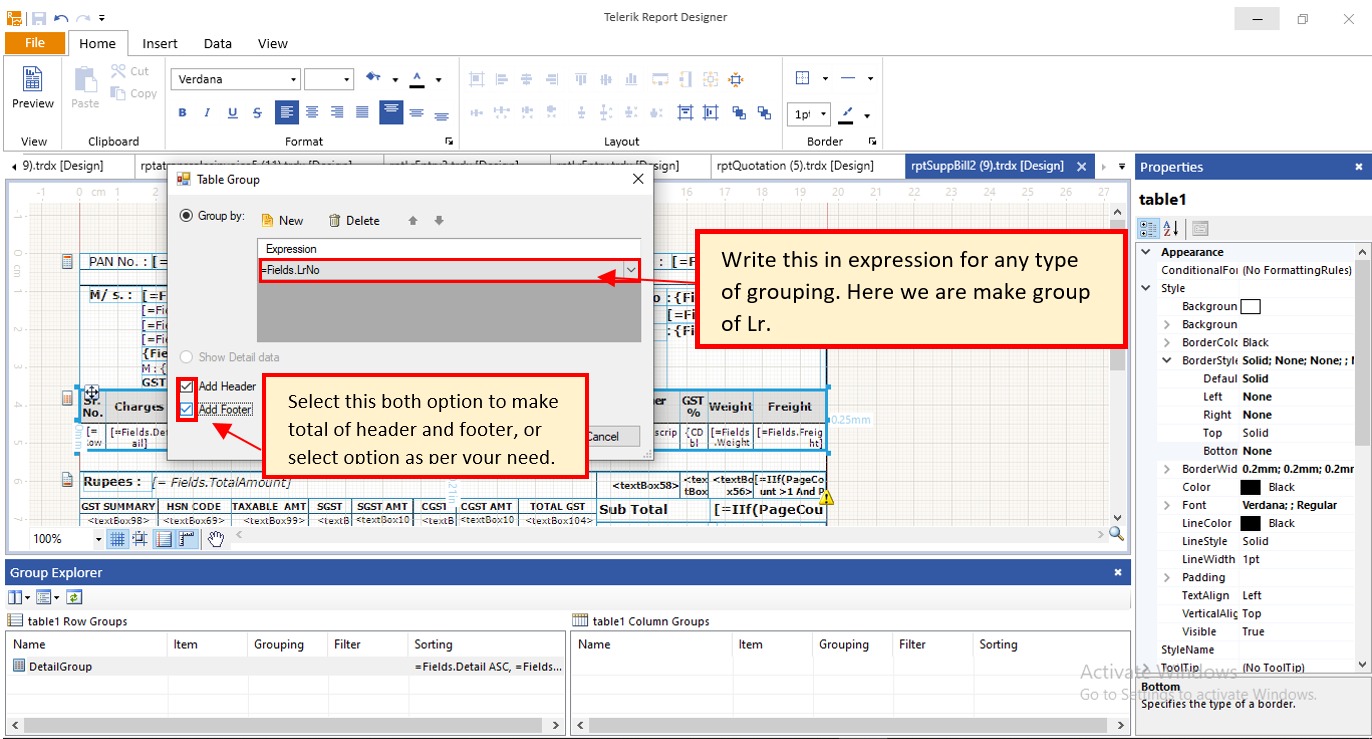
Step: 4
Click on ok
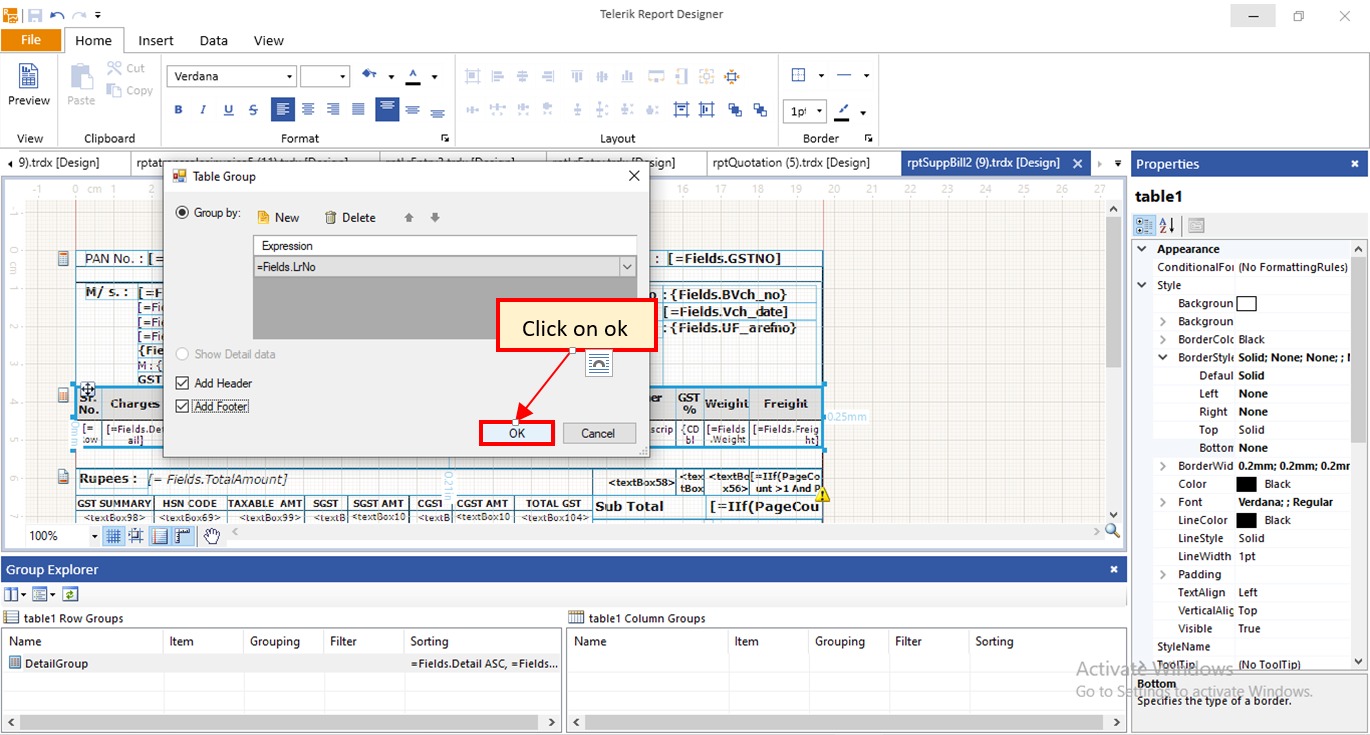
Step: 5
Now Delete this Automatically created column with right click.
Click on delete column.
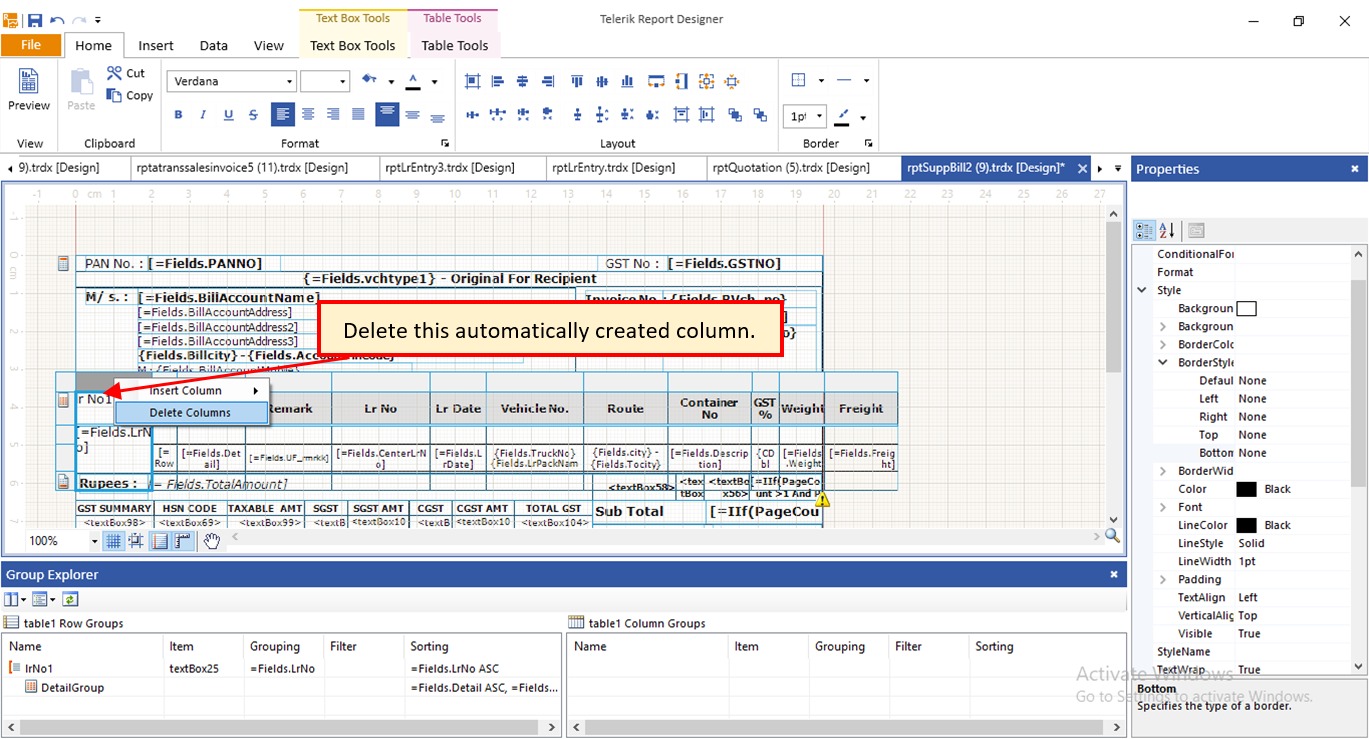
Step: 6
Click on Delete column only
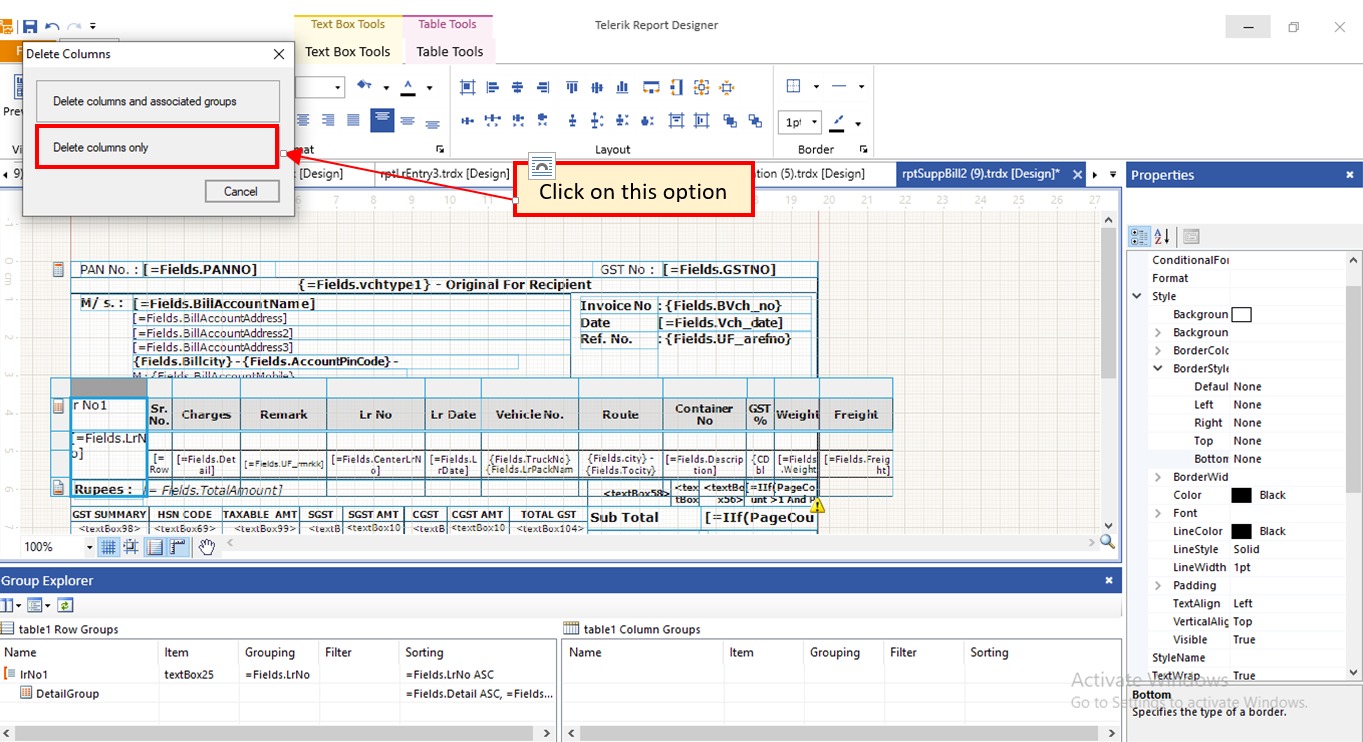
Step: 7
Select this row and merge cells
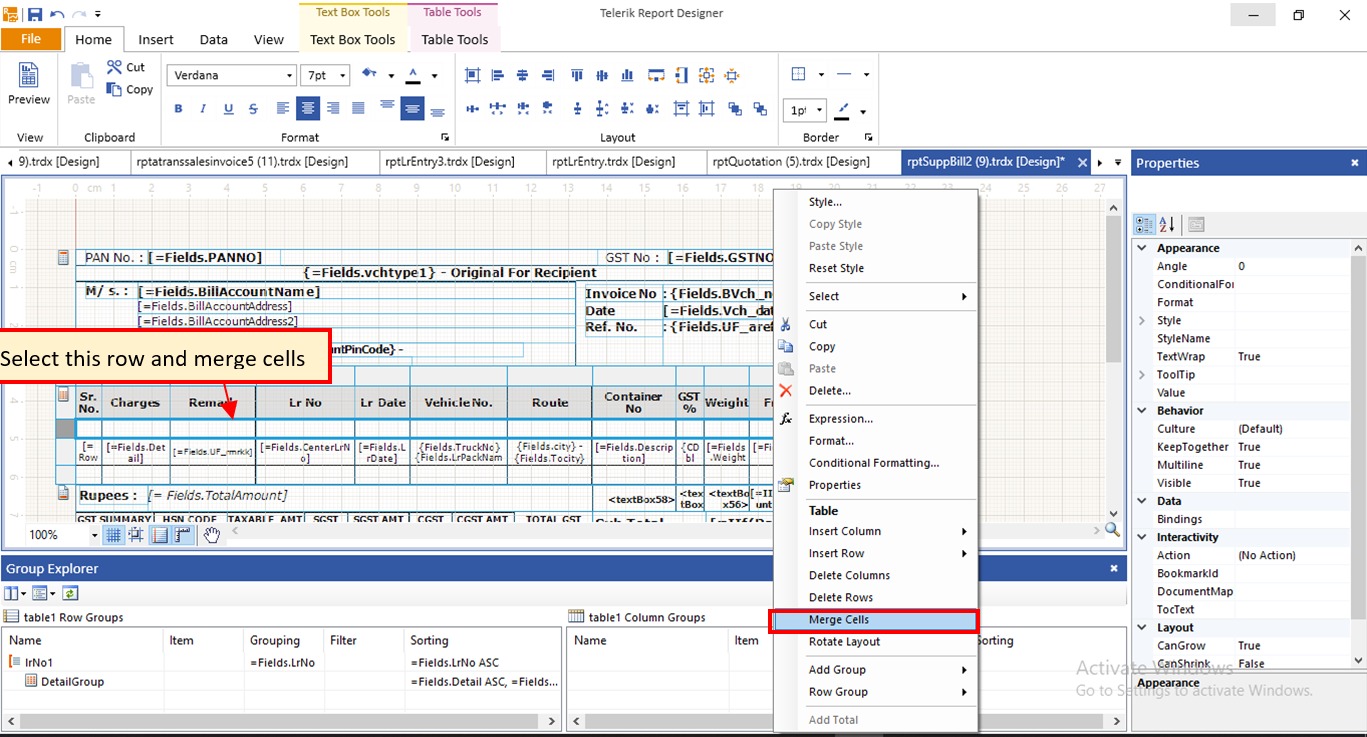
Step: 8
You can see merge cells.
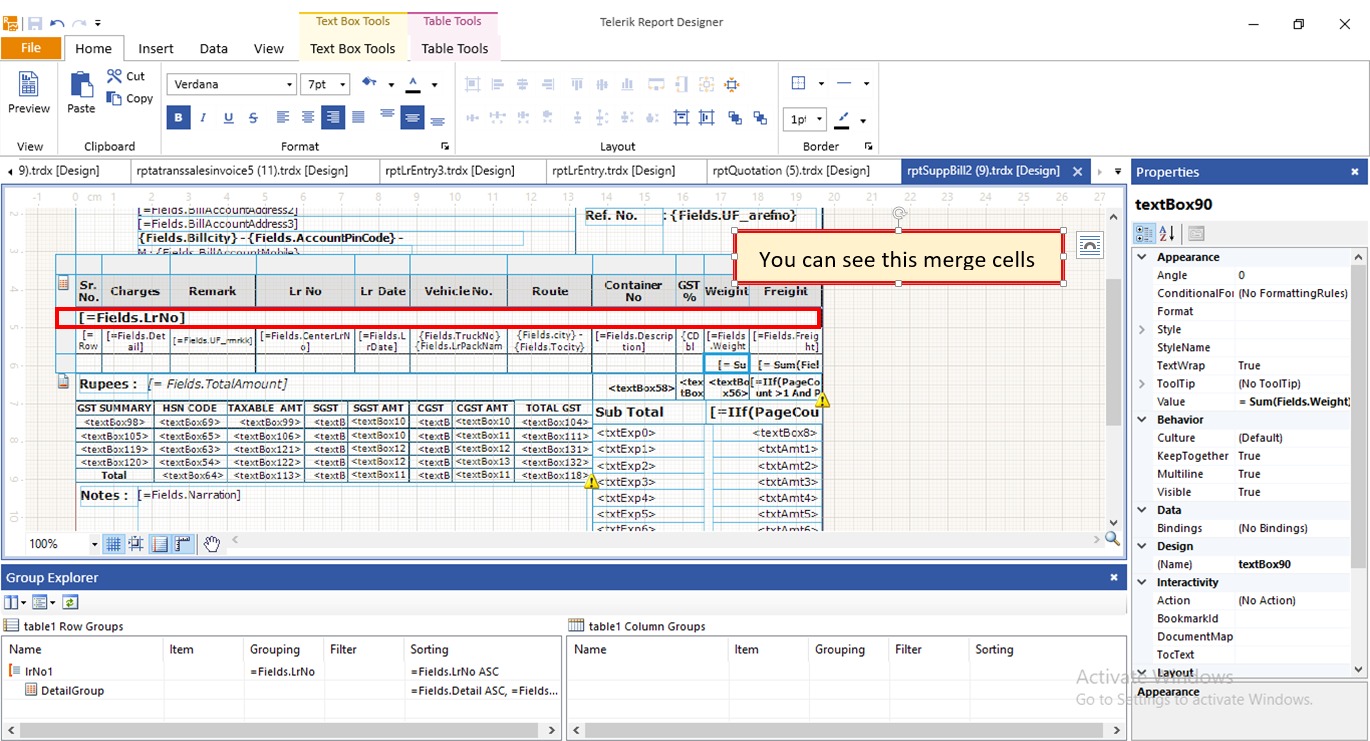
Step: 9
You can see Grouping of LR. in Bill