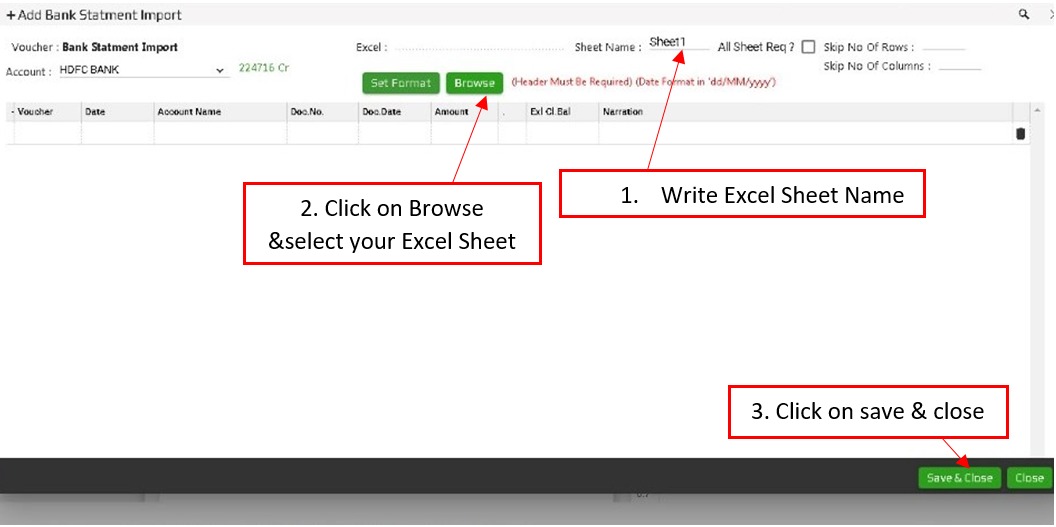First, you have to save your bank statement Excel in Excel 97-2003 Workbook form

Step: 1
- Transaction → Quick Entry → Bank Payment
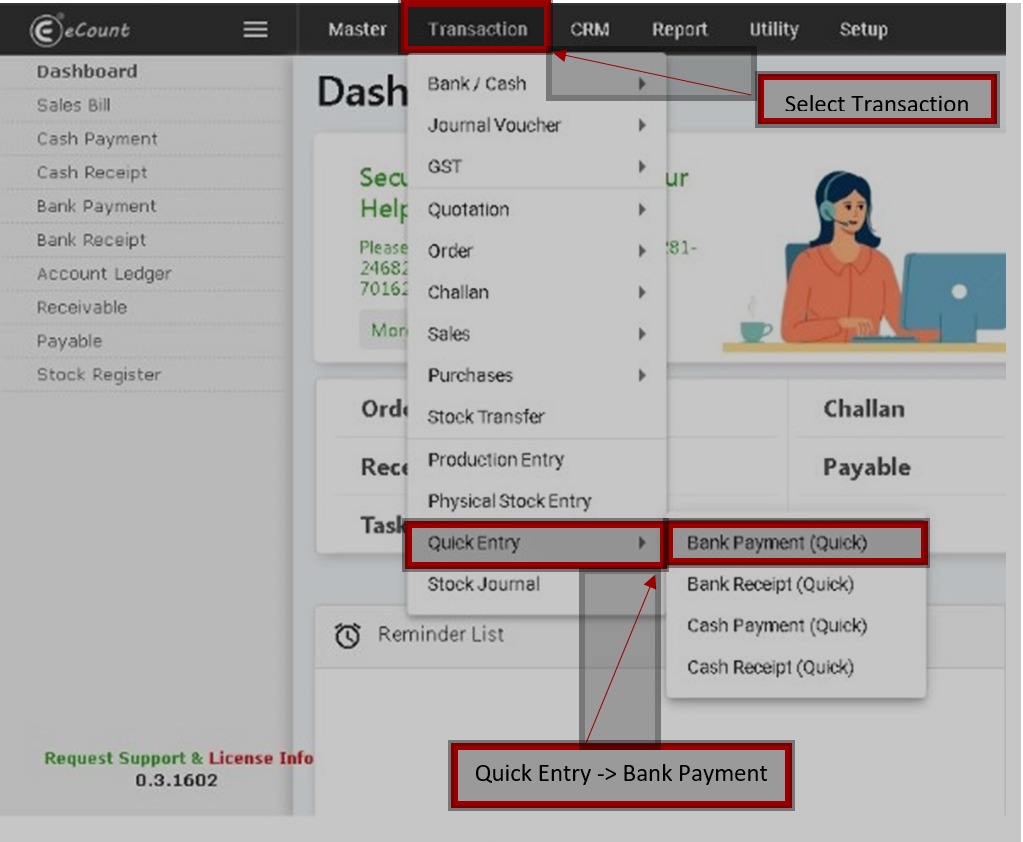
Step: 2
- Click on Import
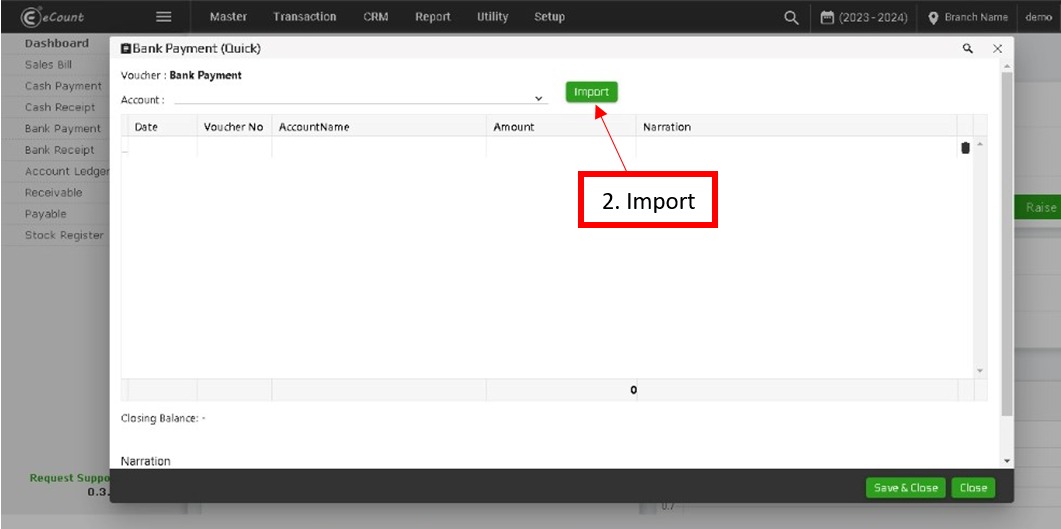
Step: 3
- Select Bank Account → Set Format
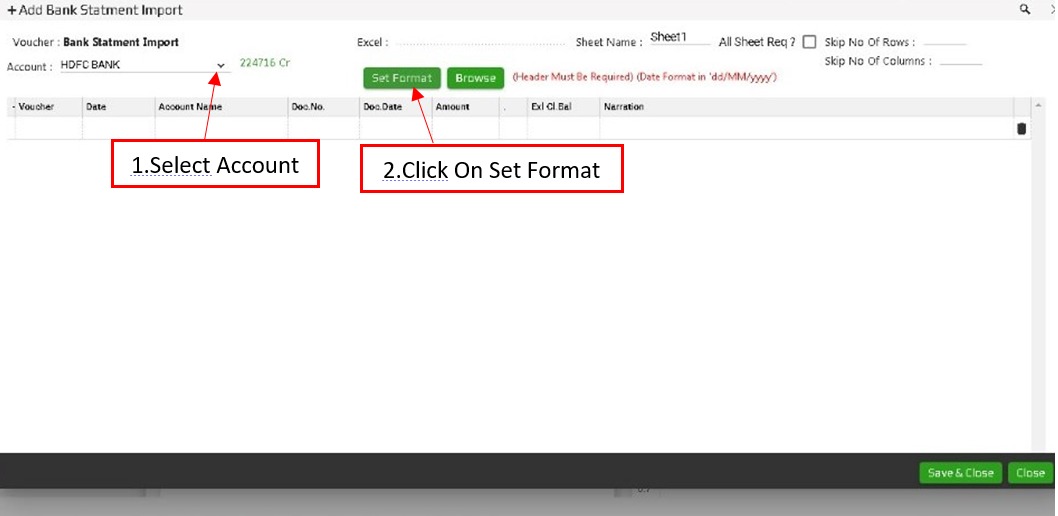
Step: 4
- After Set Format Select Option as Excel Sheet Sequence → Click on Save
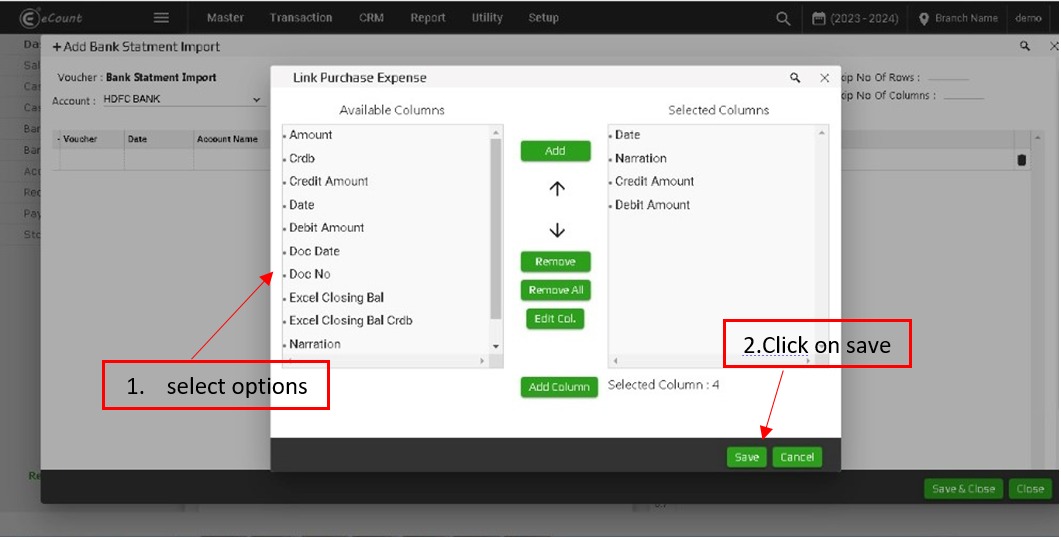
Step: 5
- Write Your Excel Sheet Name → Click on Browse and Select Your Excel sheet → click on save & close