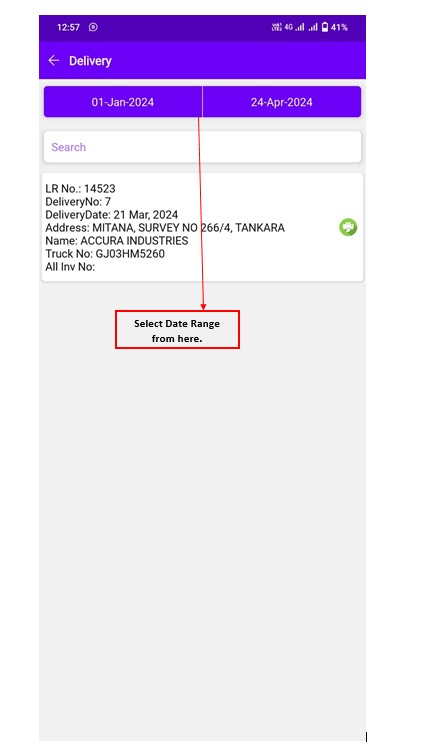What is Driver App and How to Use this App?
Driver apps have revolutionized the way transportation and delivery services operate by providing a comprehensive platform for Drivers to Manage Delivery and communicate effectively. By centralizing Delivery management and communication, driver apps enhance efficiency, reliability, and overall customer satisfaction in the transportation and Logistics industry.
Step: 1
You can Create a Driver Username & Password from Driver Master.
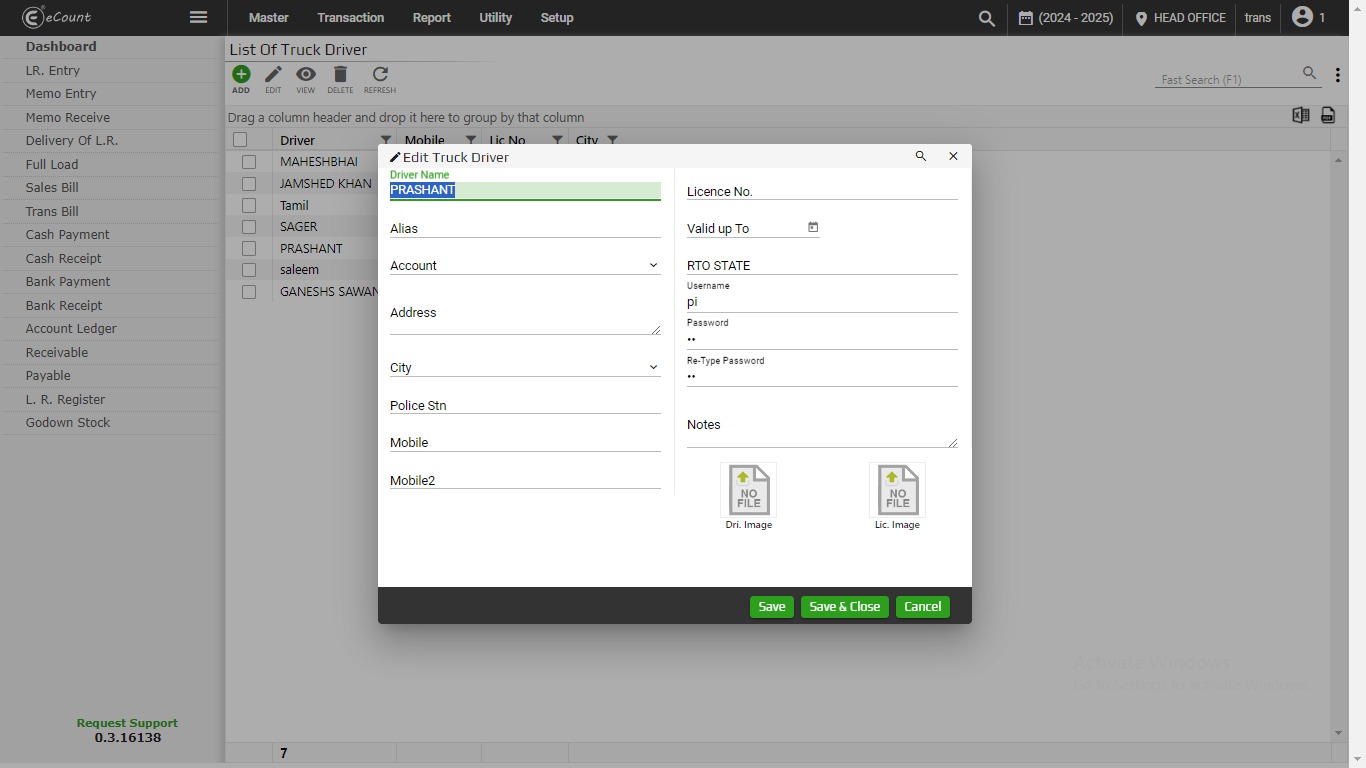
Step: 2
Login with Username and Password.
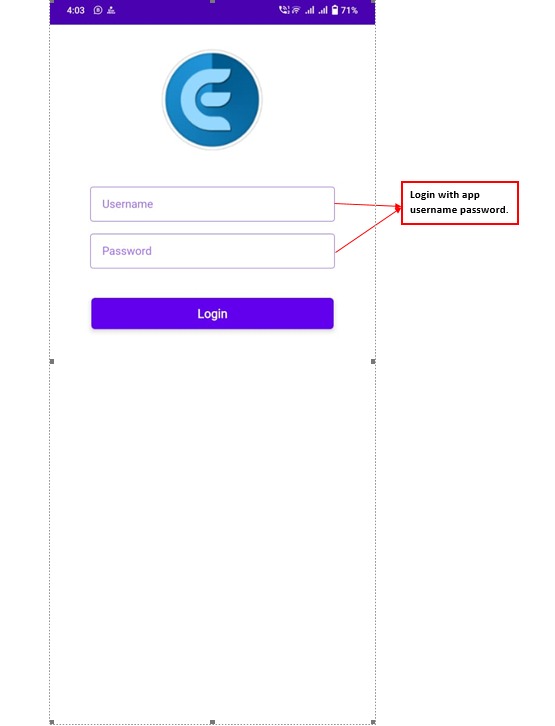
Step: 3
you can Assign Delivery from Here(out from Delivery)
delivery will be assigned to the selected driver’s name.
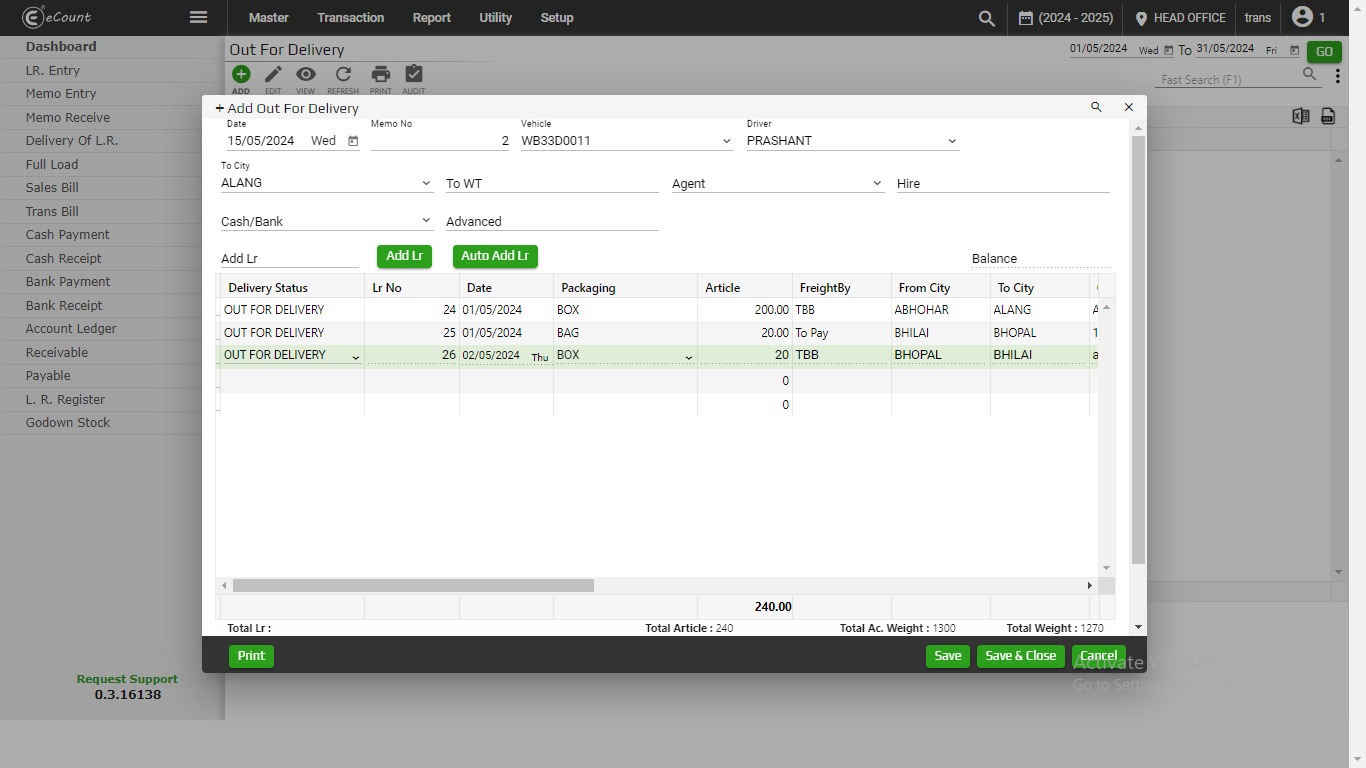
Step: 4
you can see here pending delivery list.
Click on Delivery Button for Delivery.
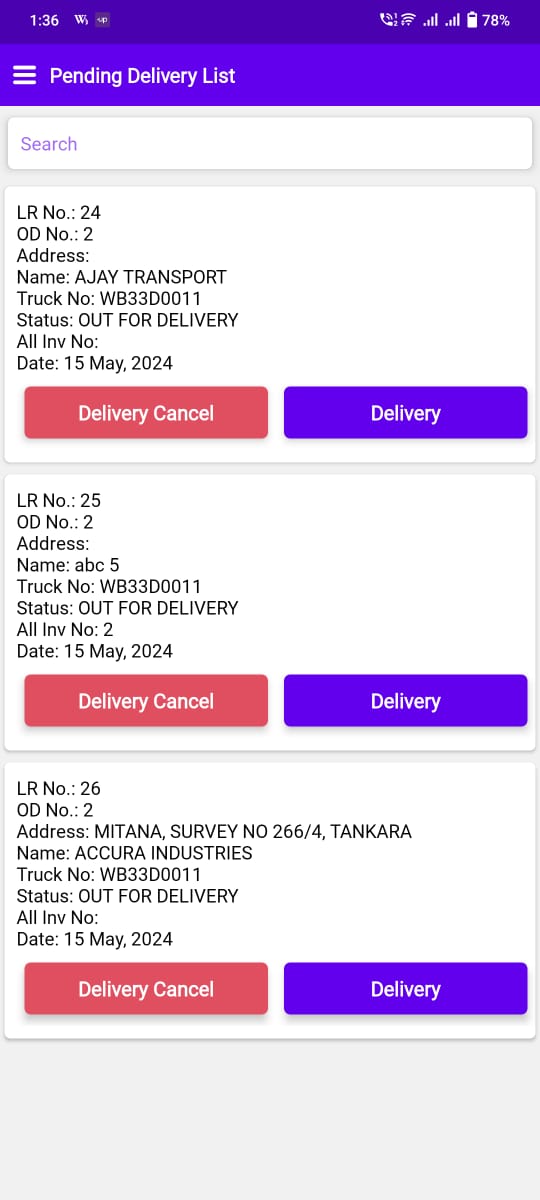
Step: 5
You can Select/Upload POD(proof of delivery) from here and write any special note Like, Details of L.R.
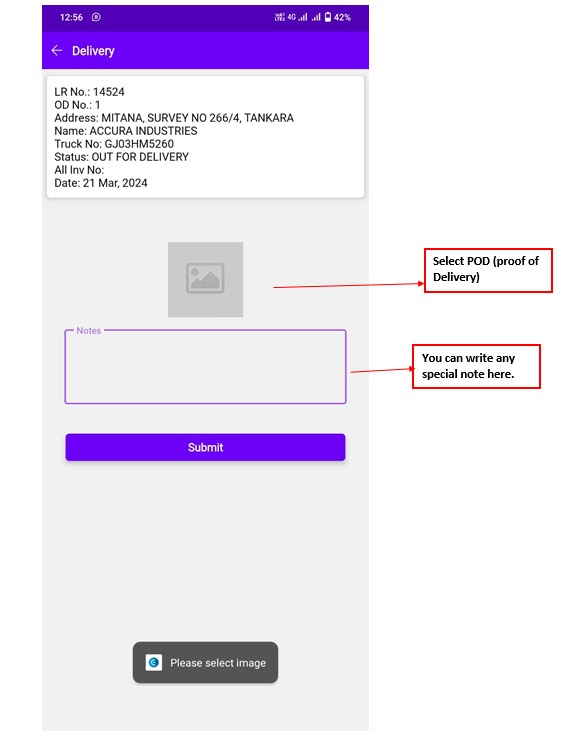
Step: 6
To Attach POD(Proof of Delivery)/any other Documents.
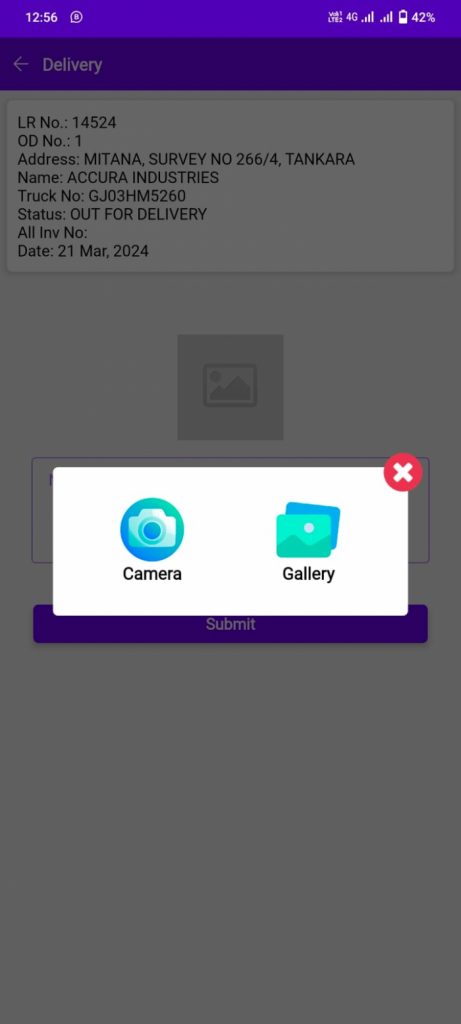
Step: 7
From here you can Select Date Range for Delivered L.R.