- If sometimes program can’t start because MSVCR100.dll is missing and error of below images.
- Let’s start solve error step by step.
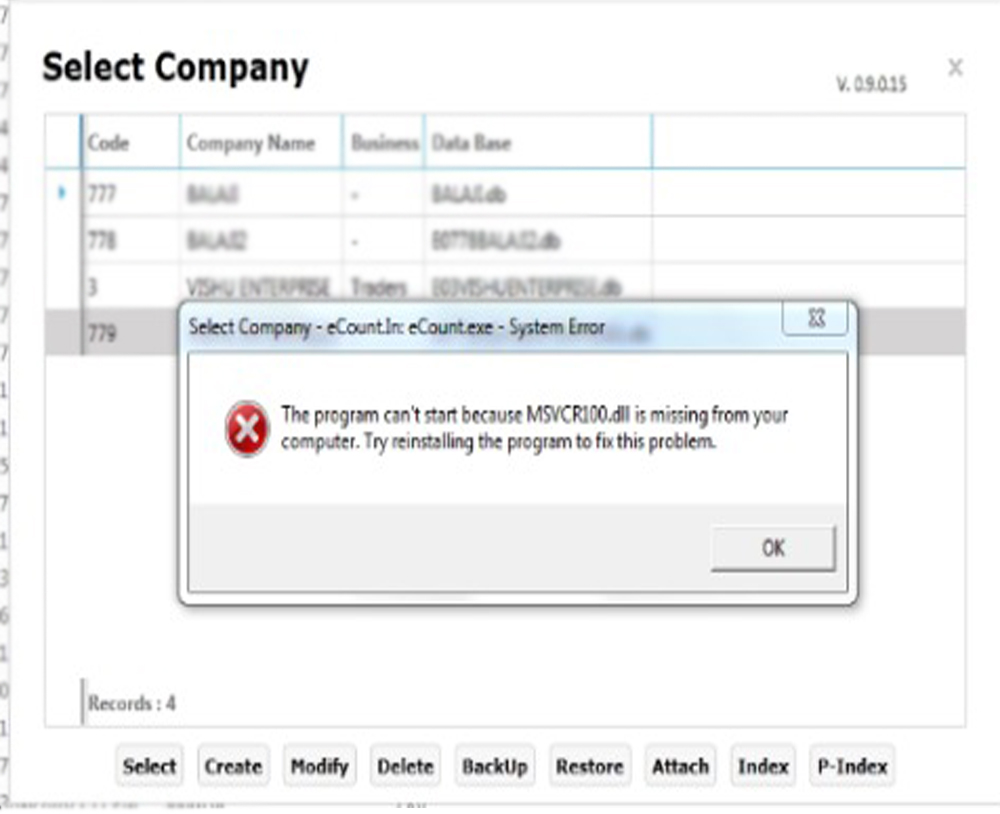
- First of all open the link. https://learn.microsoft.com/en-us/cpp/windows/latest-supported-vc-redist?view=msvc-170
- Now , Select link and download link.
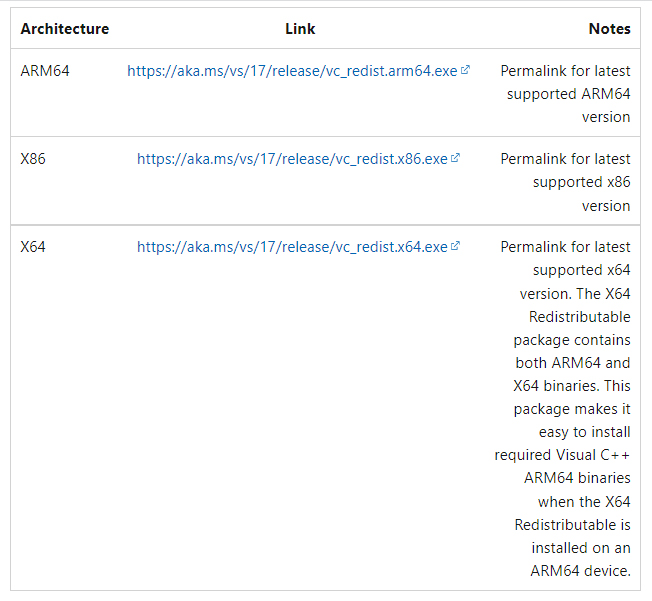
Step 1
- Your link successfully download.
- Next ,go to Program files(x86) -> Epic developer -> eCount folder.
Step 2
- Replace MSVCR100.dll file and update your file.
- Refresh and check your MSVCR100.dll file.
Step 3
- If Any problem to downloading file, go to below link. https://download.cnet.com/Microsoft-Visual-C-2010-Redistributable-Package-x86/3000-2383_4-75451146.html
