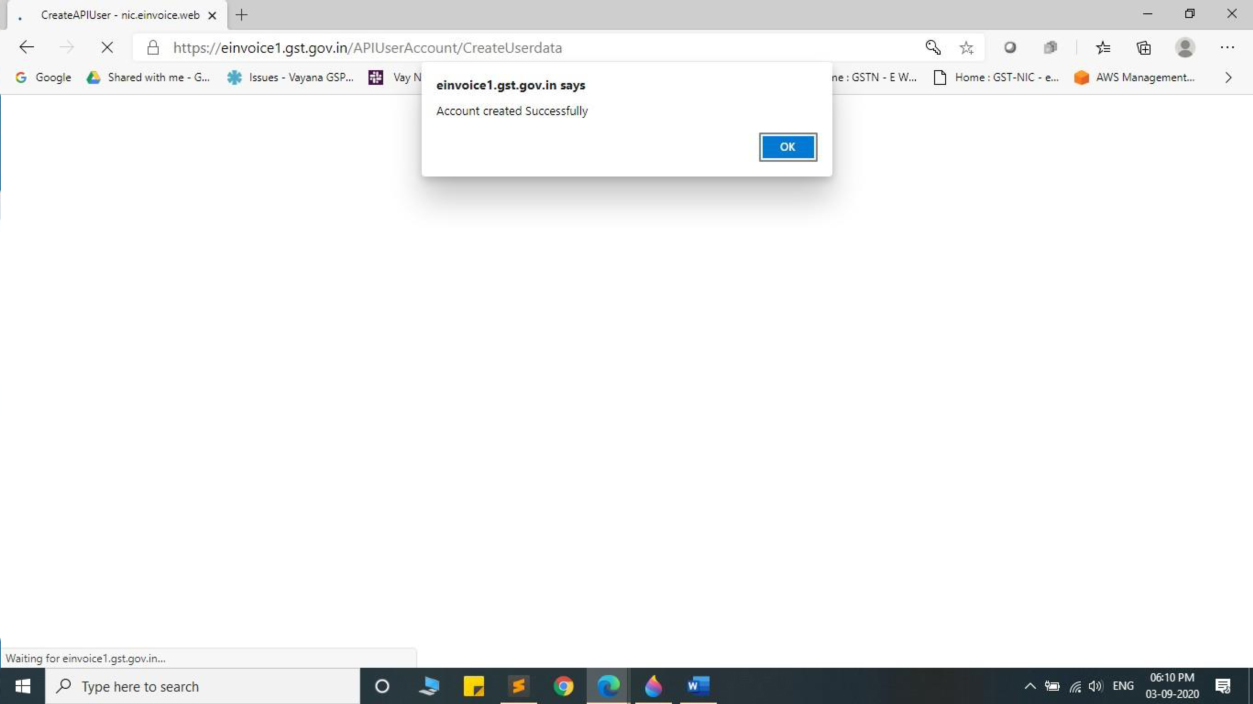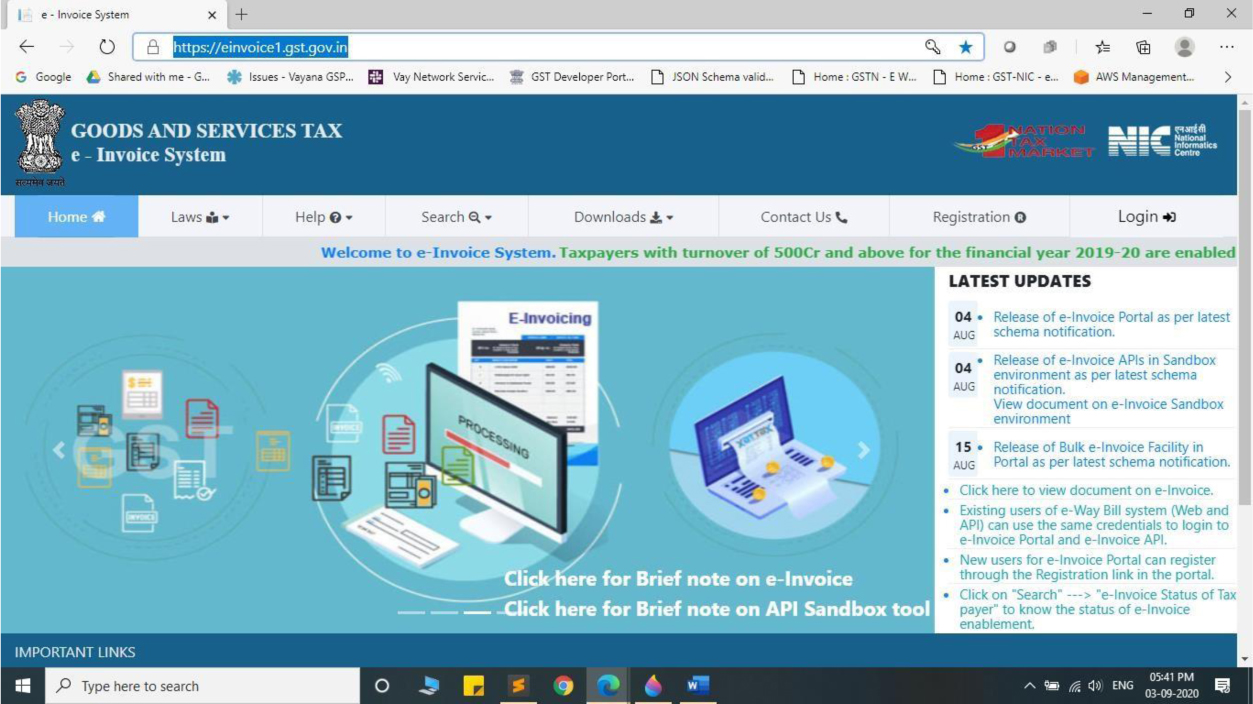How to Register & Integrate E-Invoice API with eCount software ??
Step 1 :
Step 2 :
- Click on Login and enter your Username and Password.
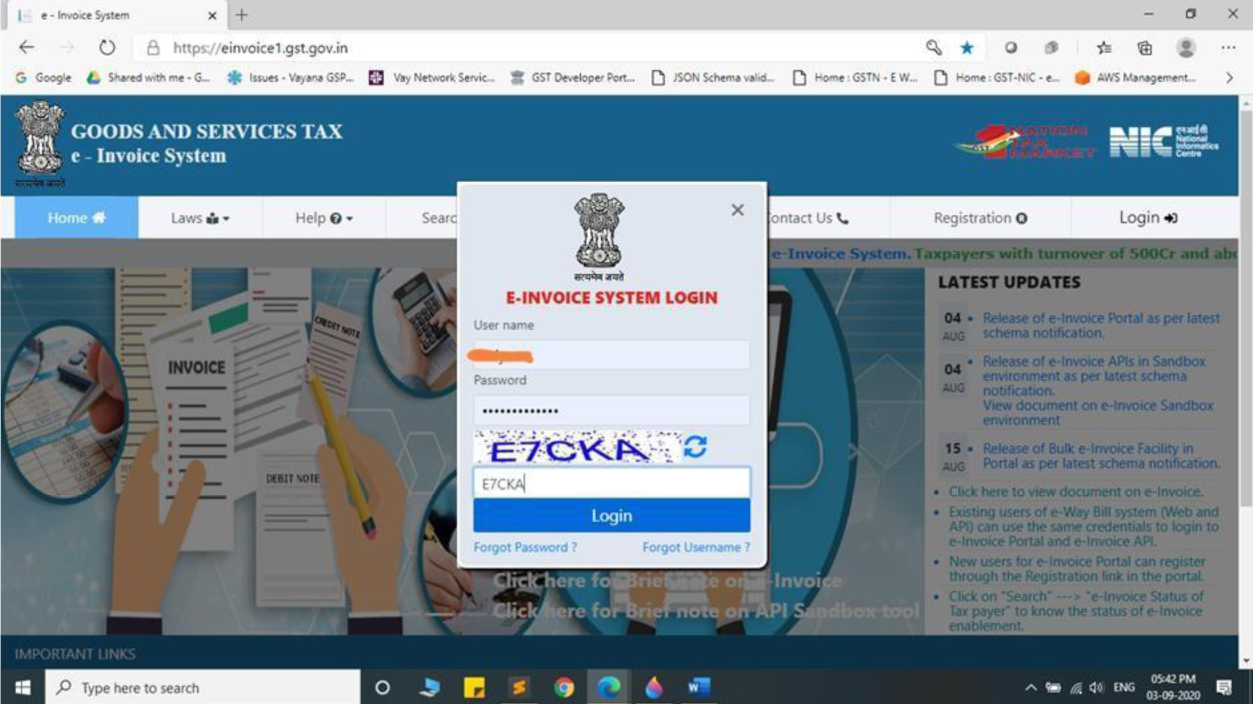
Step 3 :
- You will be able to see similar screen after login.
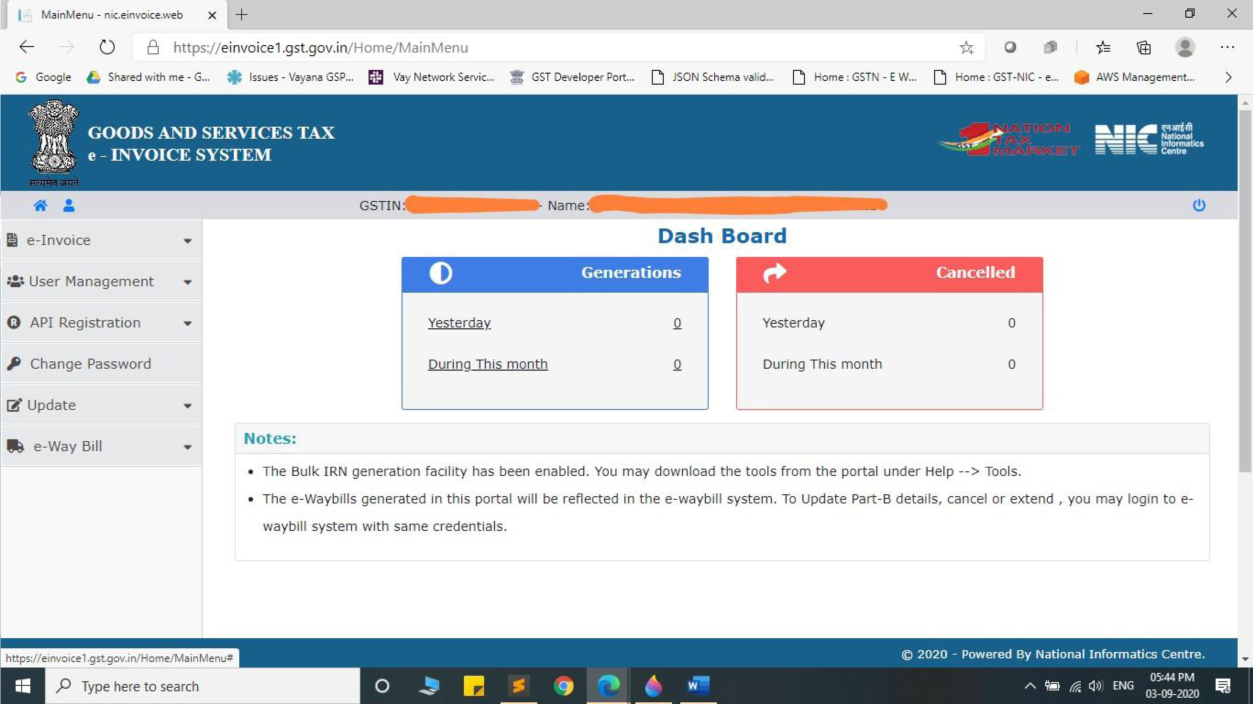
Step 4 :
- Click on “API Registration”..
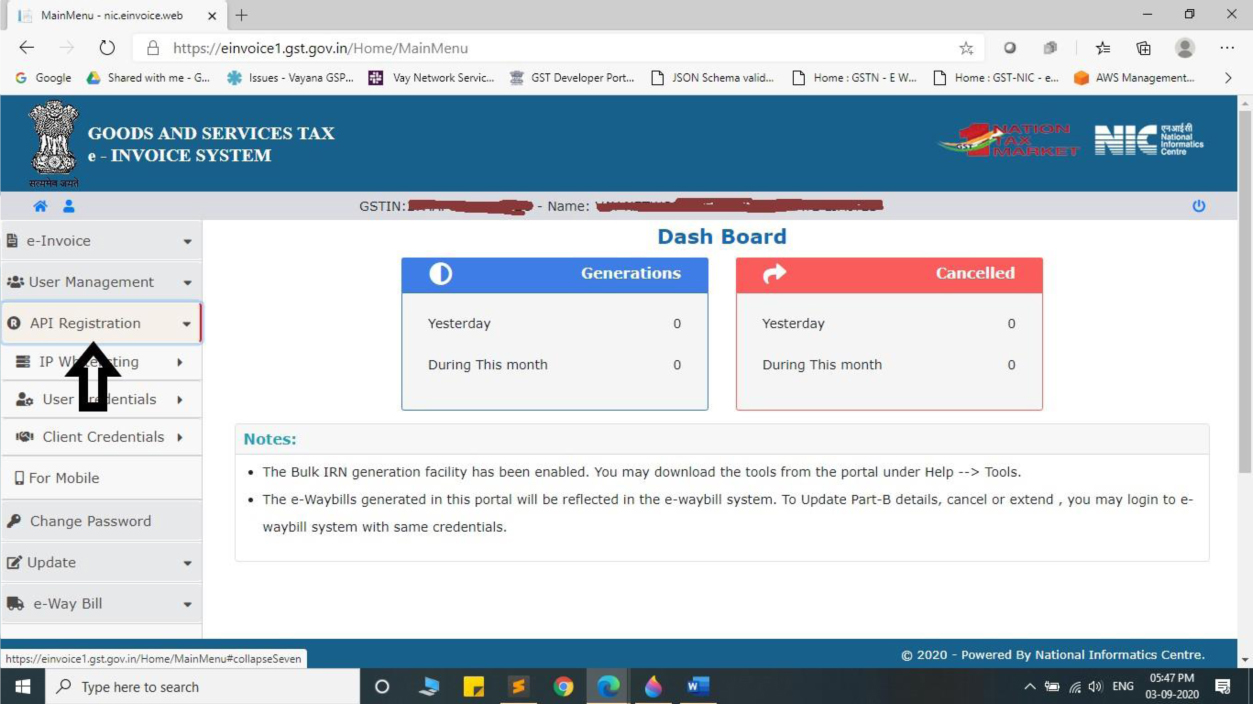
Step 5 :
- Click on “User Credentials”..
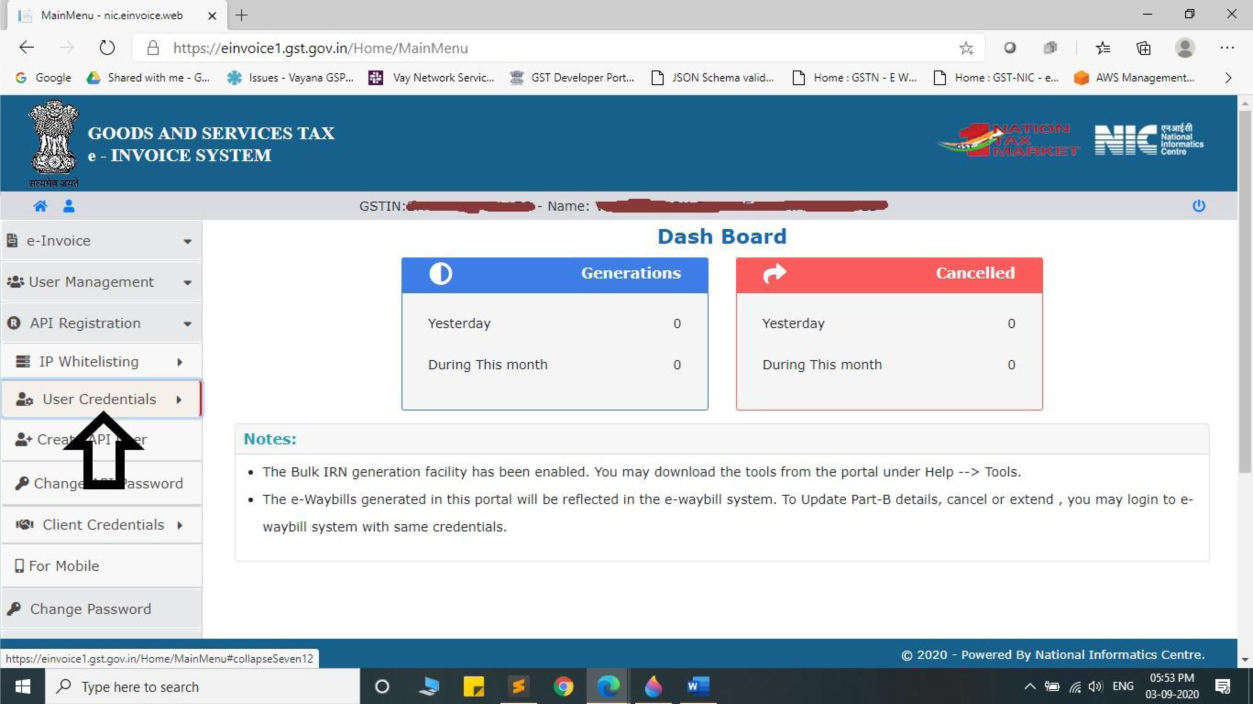
Step 6 :
- Click on “Create API User”.
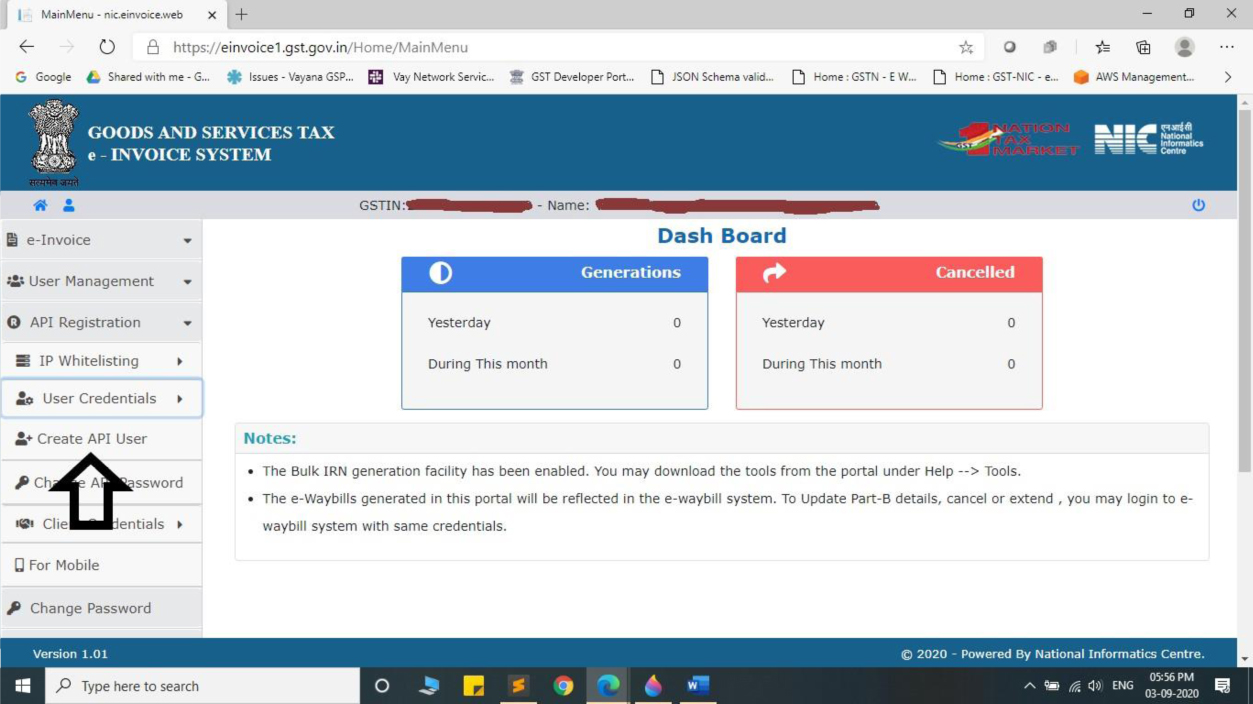
Step 7 :
- It will trigger an OTP to your registered mobile Number.
- Please enter OTP and click on Verify OTP.
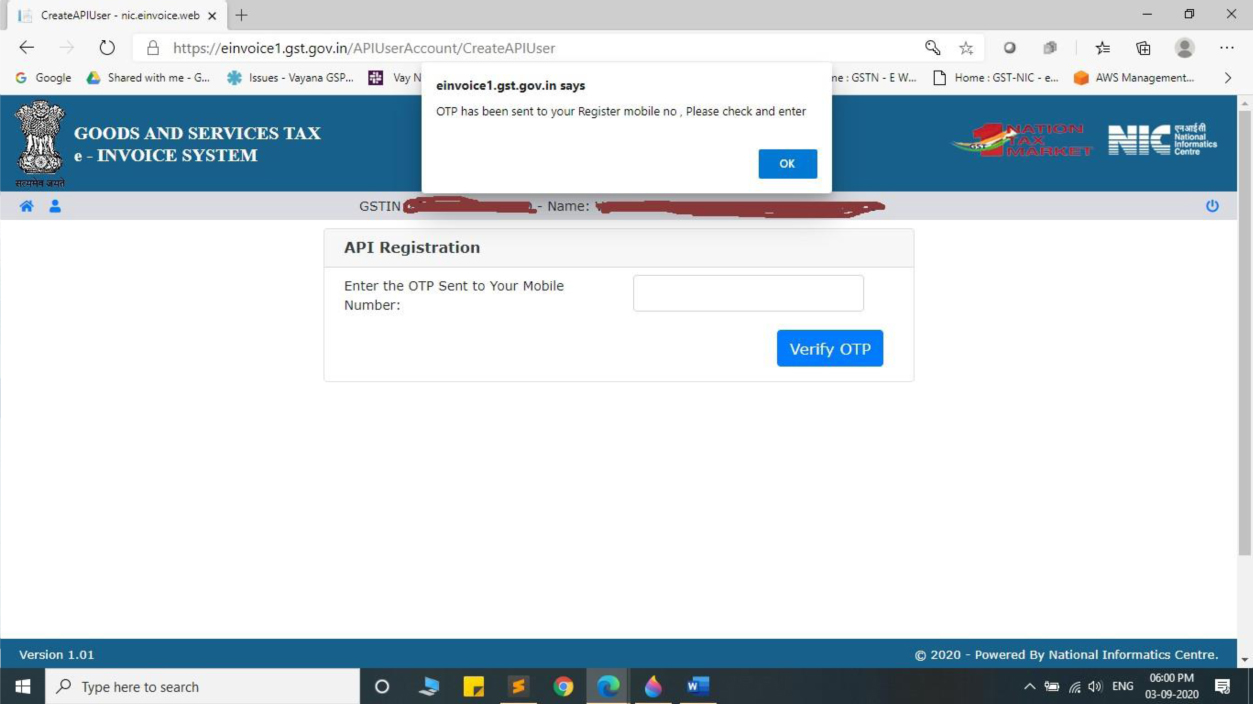
Step 8 :
- Click on “Through GSP”.

Step 9 :
- Select “Chartered Information Systems Private Limited” as your GSP.
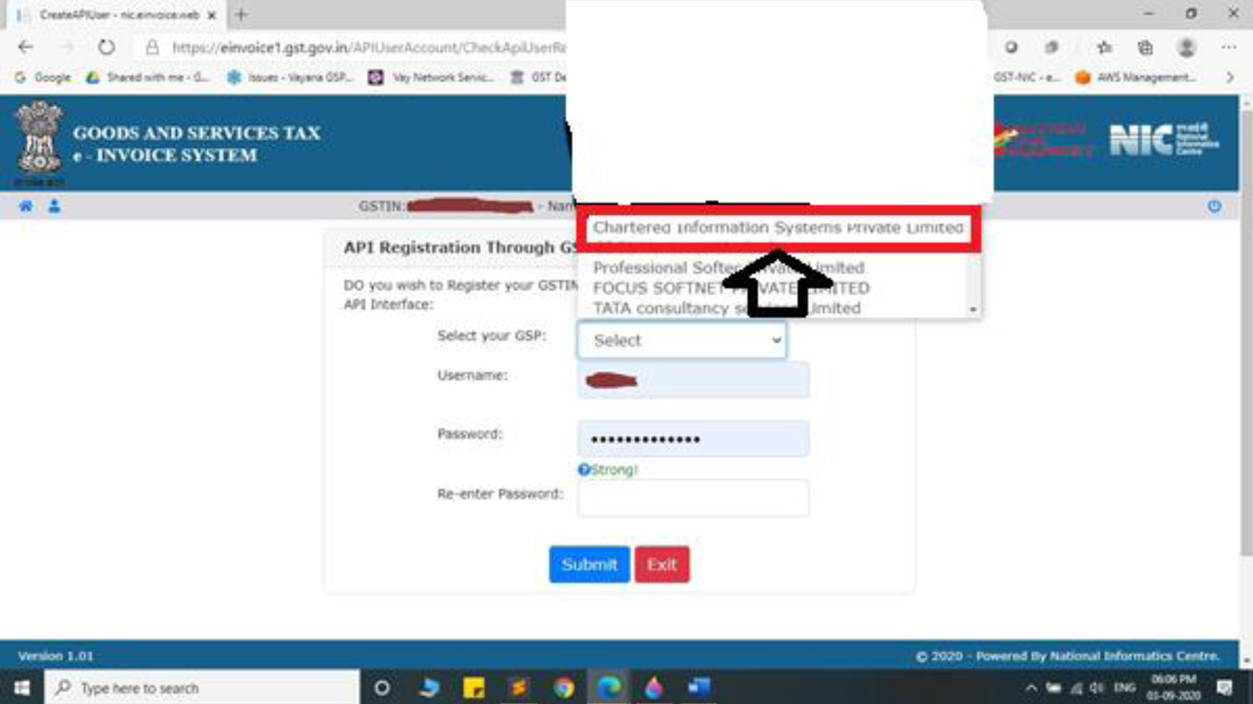
Step 10 :
- Create API specific Username and Password & Click on Submit.

Step 11 :
- Please confirm acknowledgement from E-Invoice System.