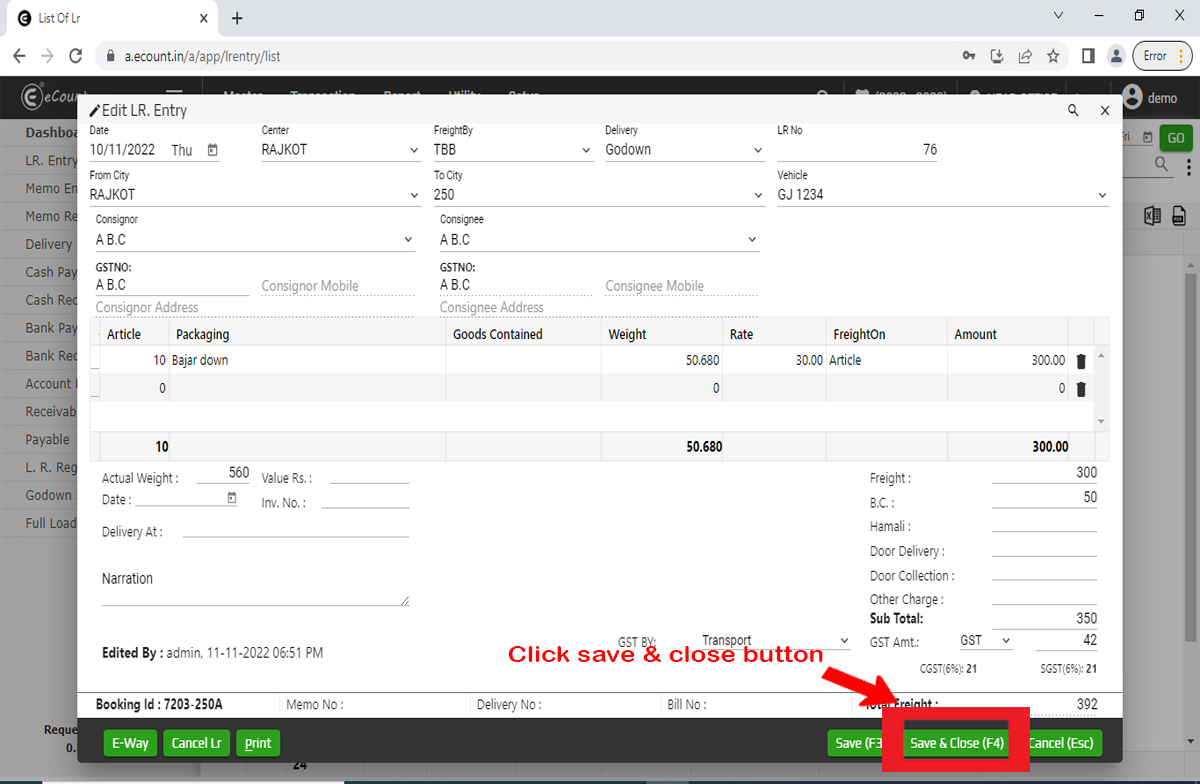Let’s start steps for edit LR Entry .
Step 1
- First of all open the software and Go to the menu , click on “TRANSACTION”.
- Now you go to the Outwad -> LR Entry
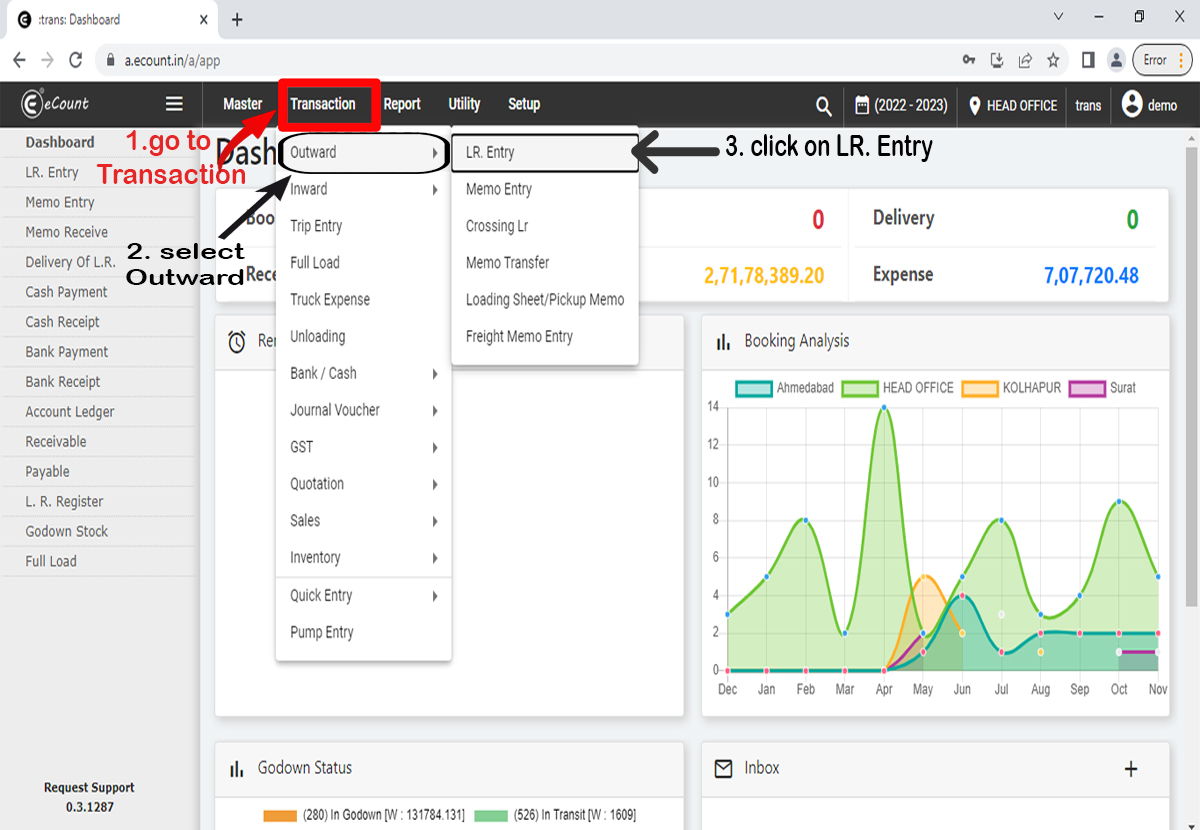
Step 2
- Now, it will open the LR Entry list windows.
- Select what you want to edit LR Entry.
- Click on option “EDIT”.

Step 3
- It will open Windows of Edit LR Entry.
- Now, you can edit LR Entry .
- For Example , If you want to edit “FROM CITY” .
- Click on from city and select F6 button or press F6 Key.
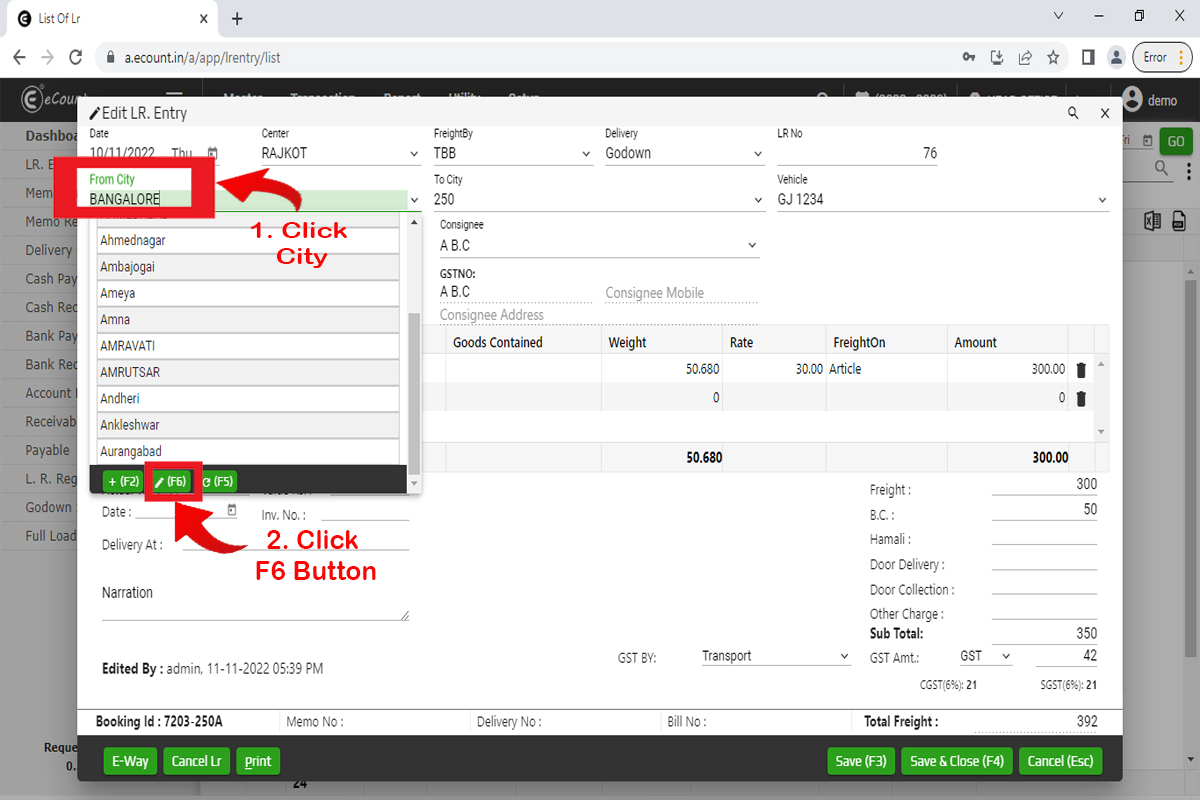
Step 4
- It will open POP-UP windows of Edit City Master.
- Select city and edit city name.
- Click on “SAVE & CLOSE” button.
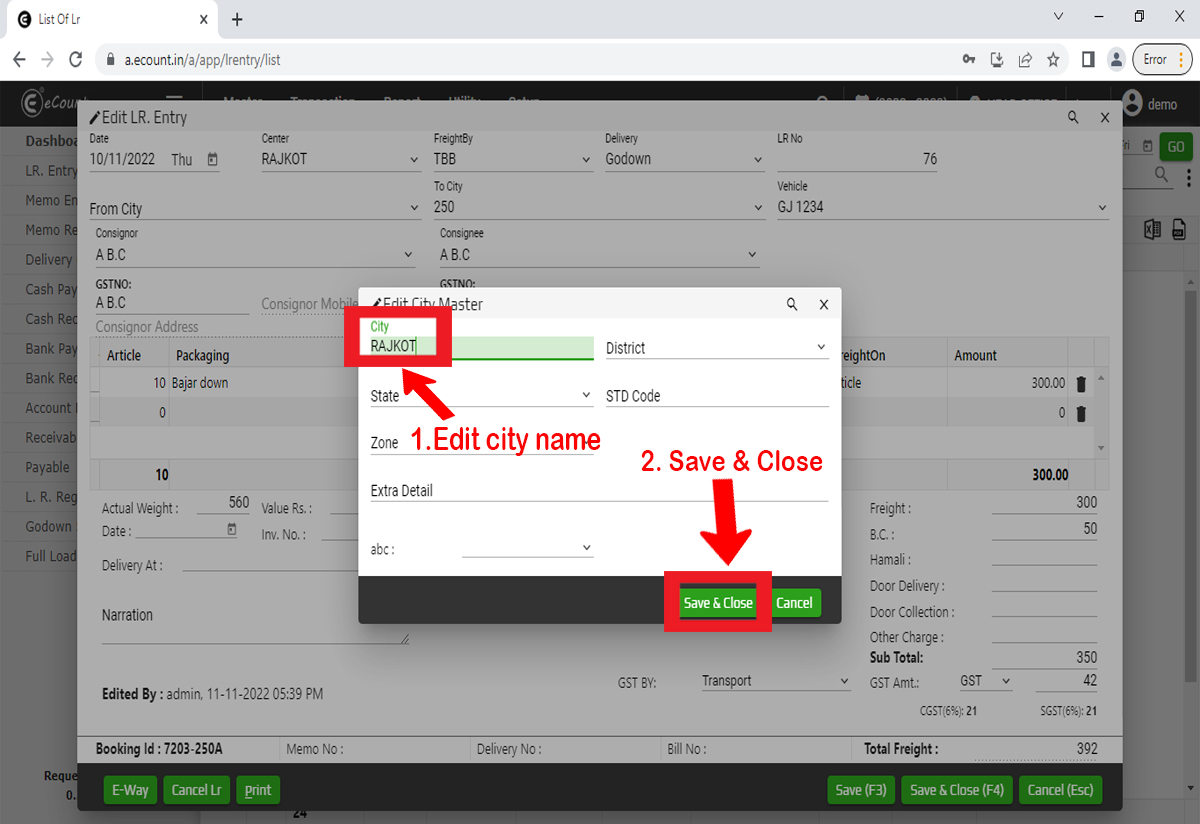
Step 5
- Again Click on “SAVE & CLOSE” button
- Your edit LR is successfully save.
- Refresh LR list.