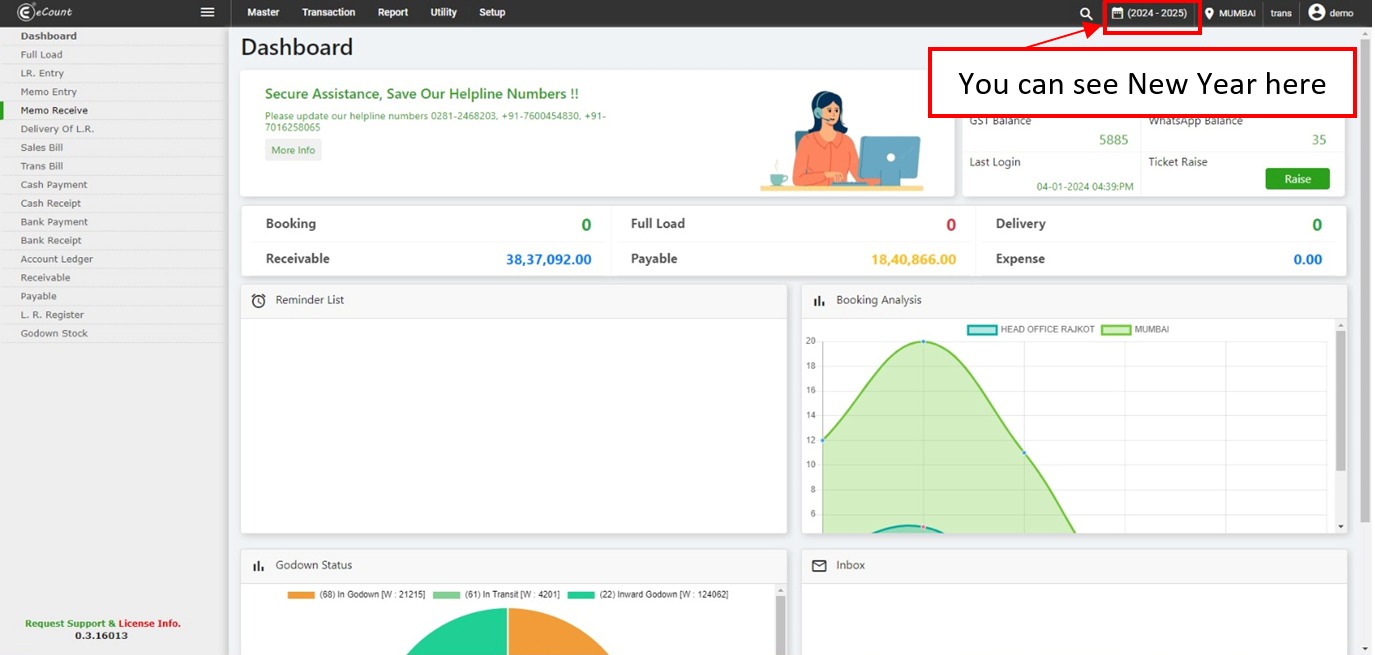Step: 1
Click on Utility → Year End → New Fin. Year
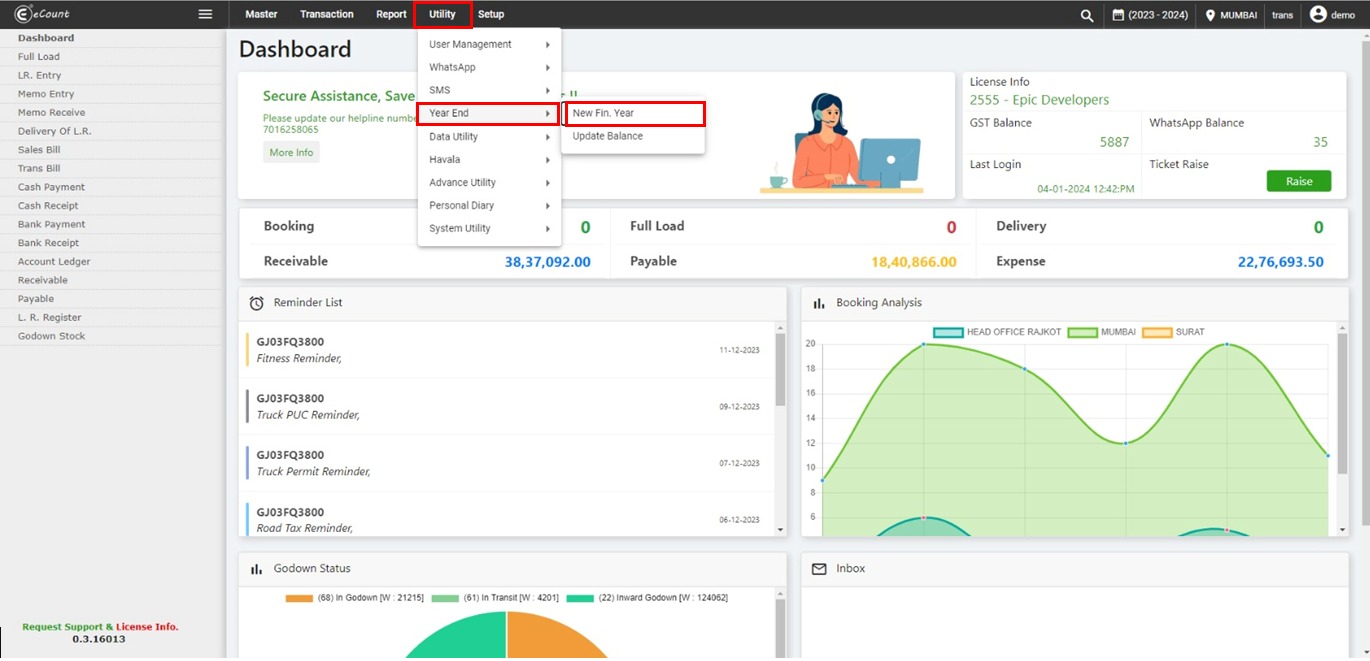
Step: 2
click on Create only
note: Don’t click on Create back year button, Don’t unclick Import Current Year Data
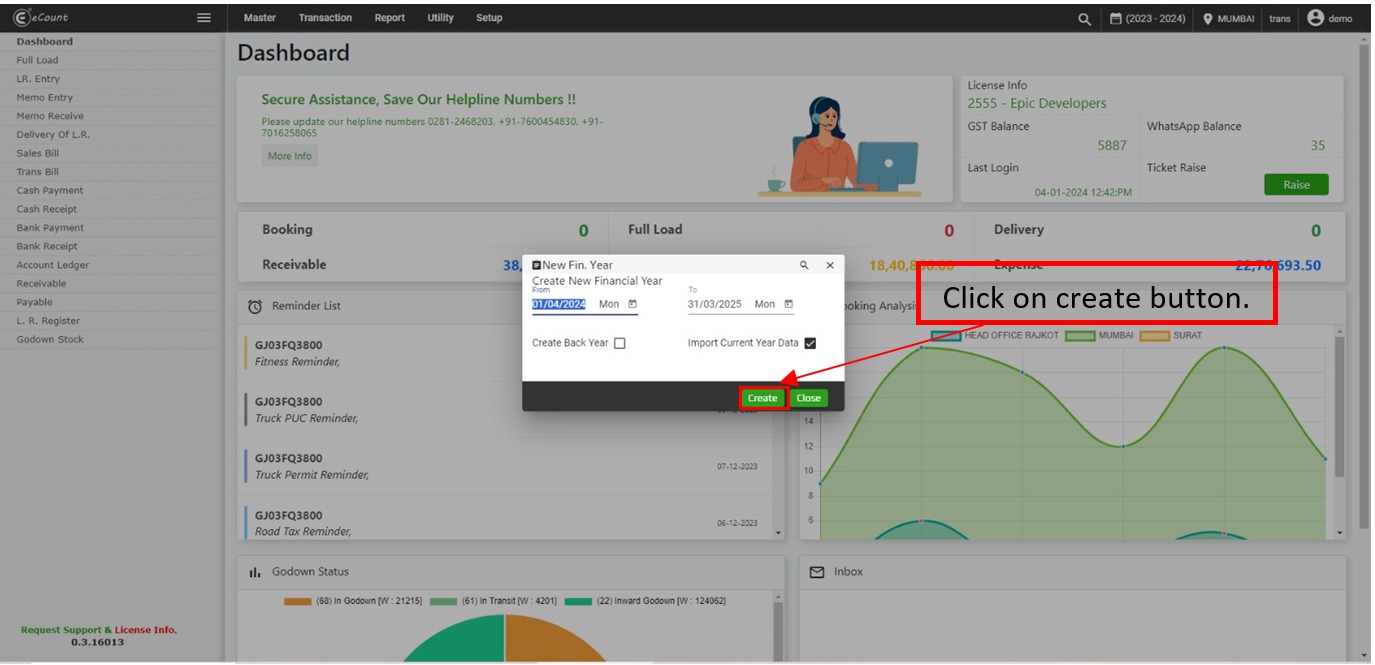
Step: 3
Click on Yes
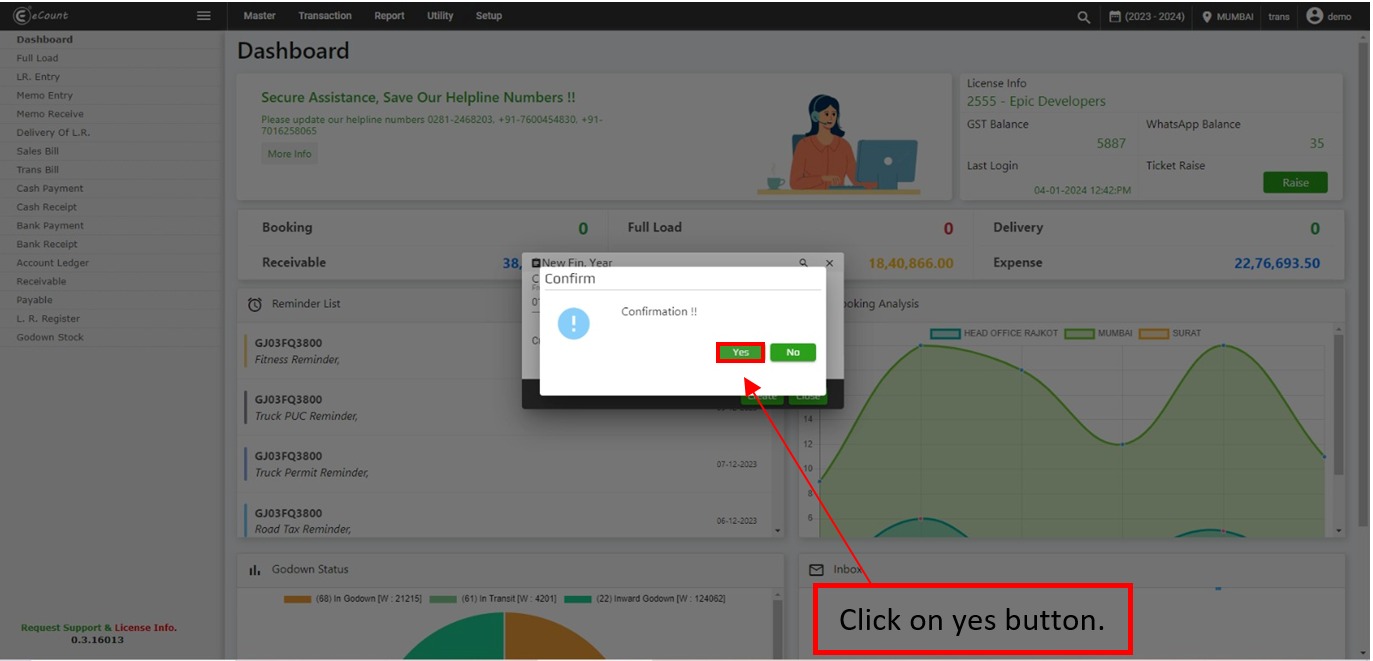
Step: 4
after click on yes software will auto Login.
you can see new year with automatic relog in.