- If sometimes error msg for below image.
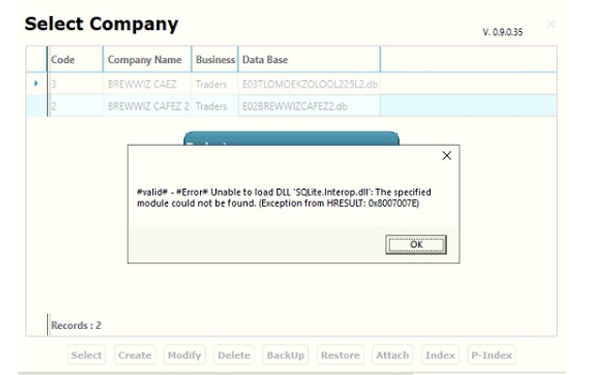
- Let’s start solve error step by step.
- First of all download this file.

- Click link – https://help.ecount.in/download/SQLite.Interop.rar
Step 1
- Now, your file is download successfully.
- Next , go to Program files(x86) -> Epic developer -> eCount folder.
Step 2
- Replace SQLite.Interop.dll file and update your file.
- Refresh and check.
