How To Enable E-Way Bill Feature.??
- Now onwards eCount software is providing a feature in this digital world to faster in one click E-Way Bill Generate.
- If you want to use E-Way Bill but option not available in bill. so, how we can enable the E-Way Bill option.
- So let’s see how to enable E-Way Bill features.
Steps to set the Enable E-Way Bill Button :
Step 1
- First of all, Open the Software and Go to Setup –> Branch Setup.
- Click on it!
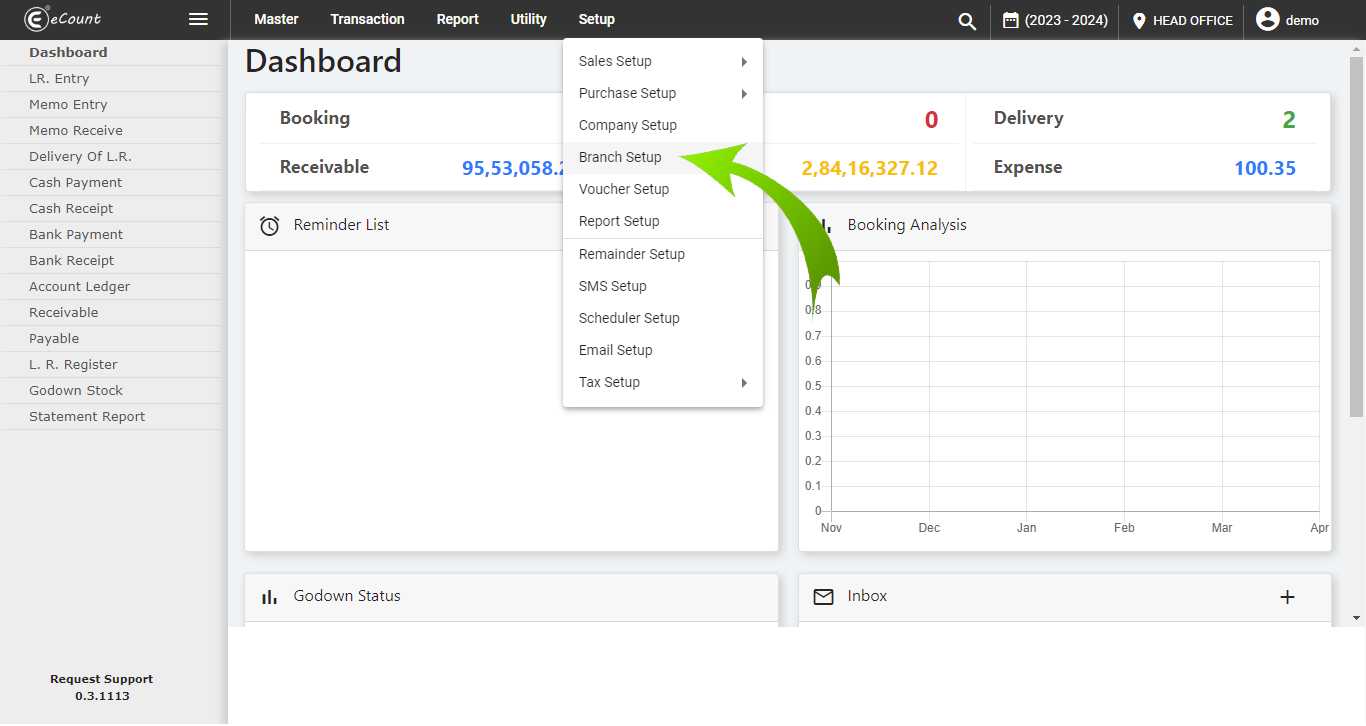
Step 2
- It will open the pop-up window,
- In that goes to “Advance”.
- And then find option “E-Invoice Required? “; and enable it as shown below given image.
- Then after save the page.
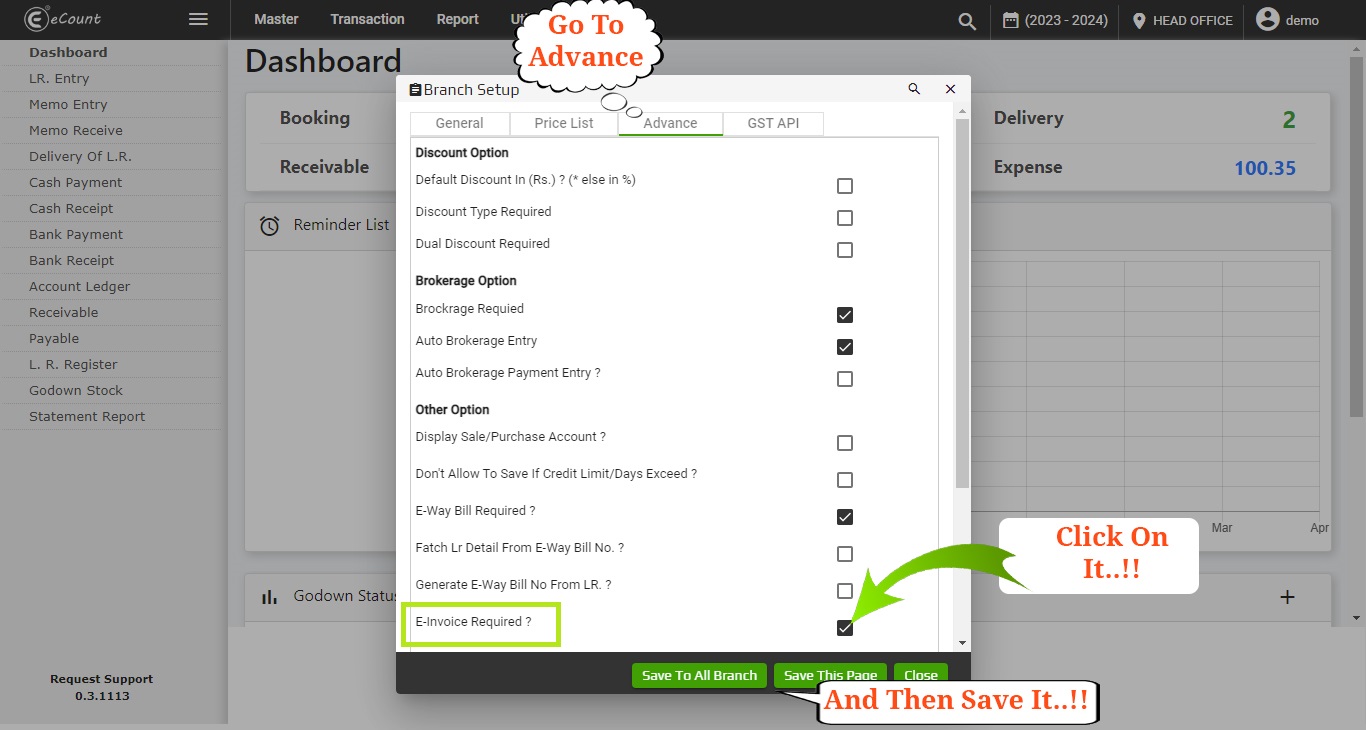
Now Let’s See The Output:
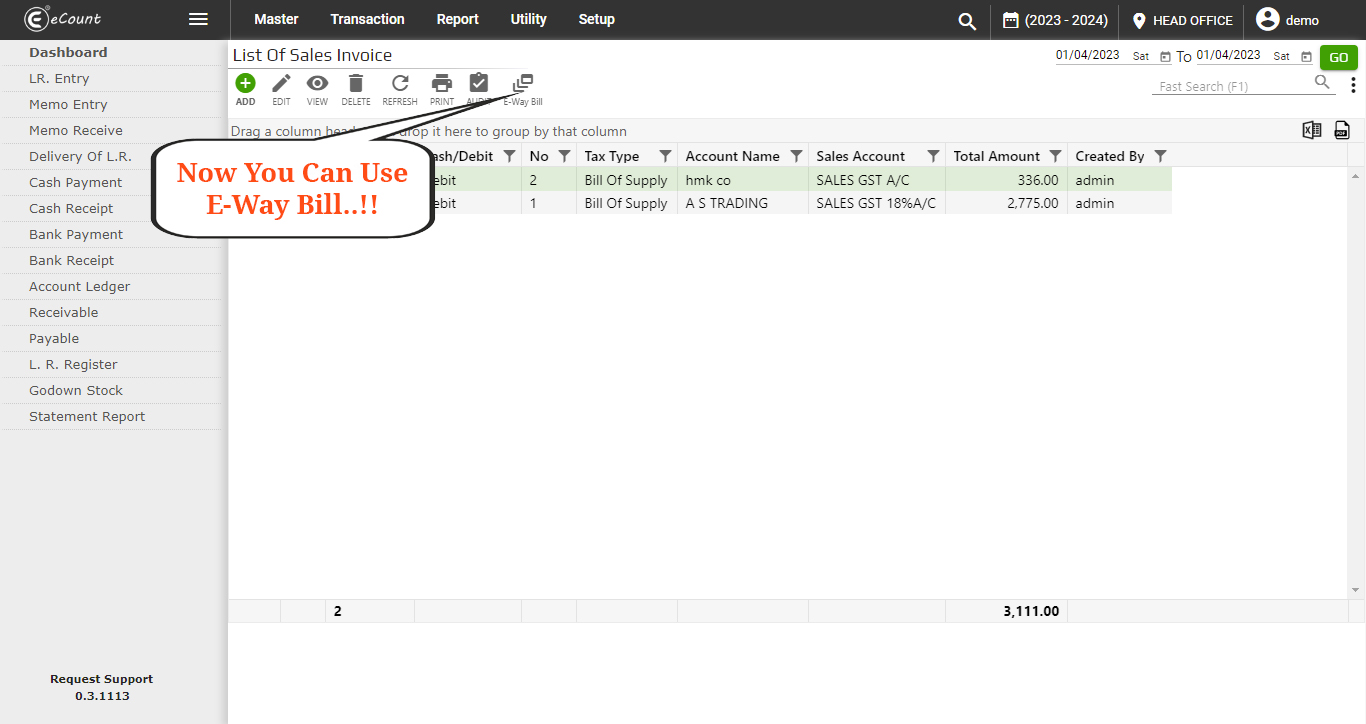 Note: If you want to purchase E-Way Bill API then click on it :Buy Now
Note: If you want to purchase E-Way Bill API then click on it :Buy Now
