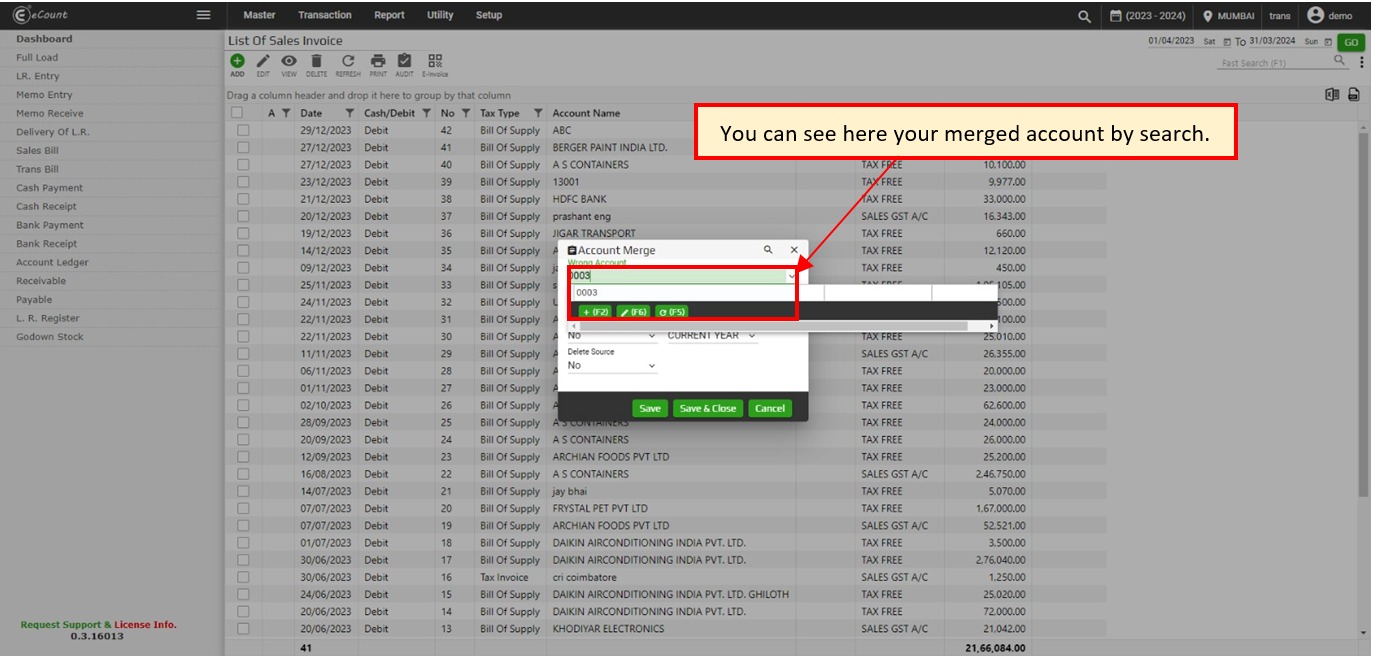Step: 1
Click On Utility → Click On Advance Utility → Click on Account Merge
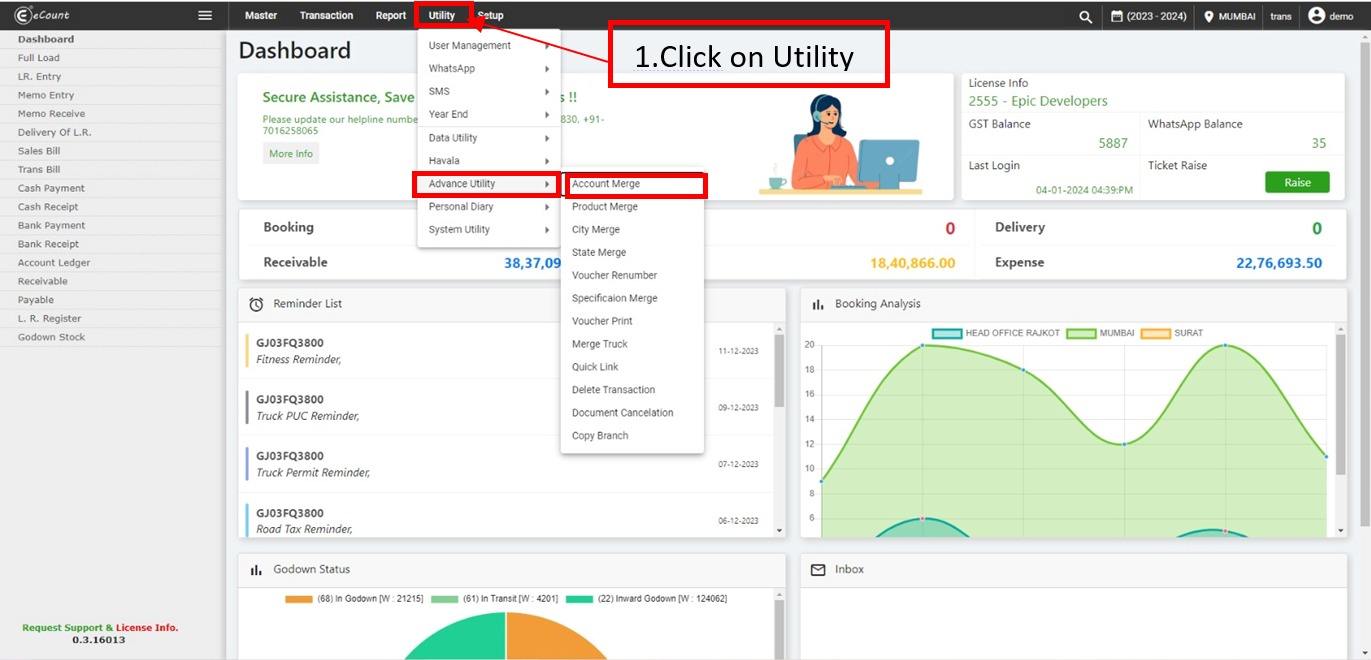
Step: 2
write wrong account and save which you do not want to see.
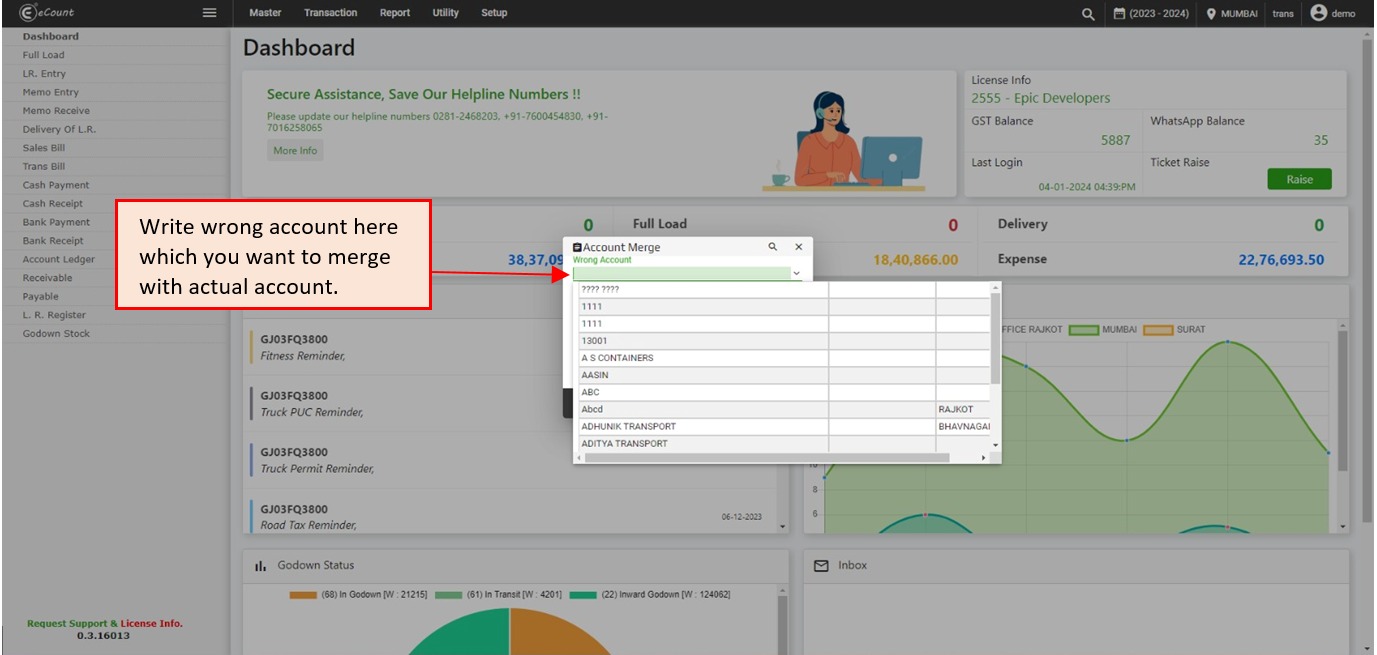
Step: 3
write right (actual) Account name here which you want to see as actual account and save.
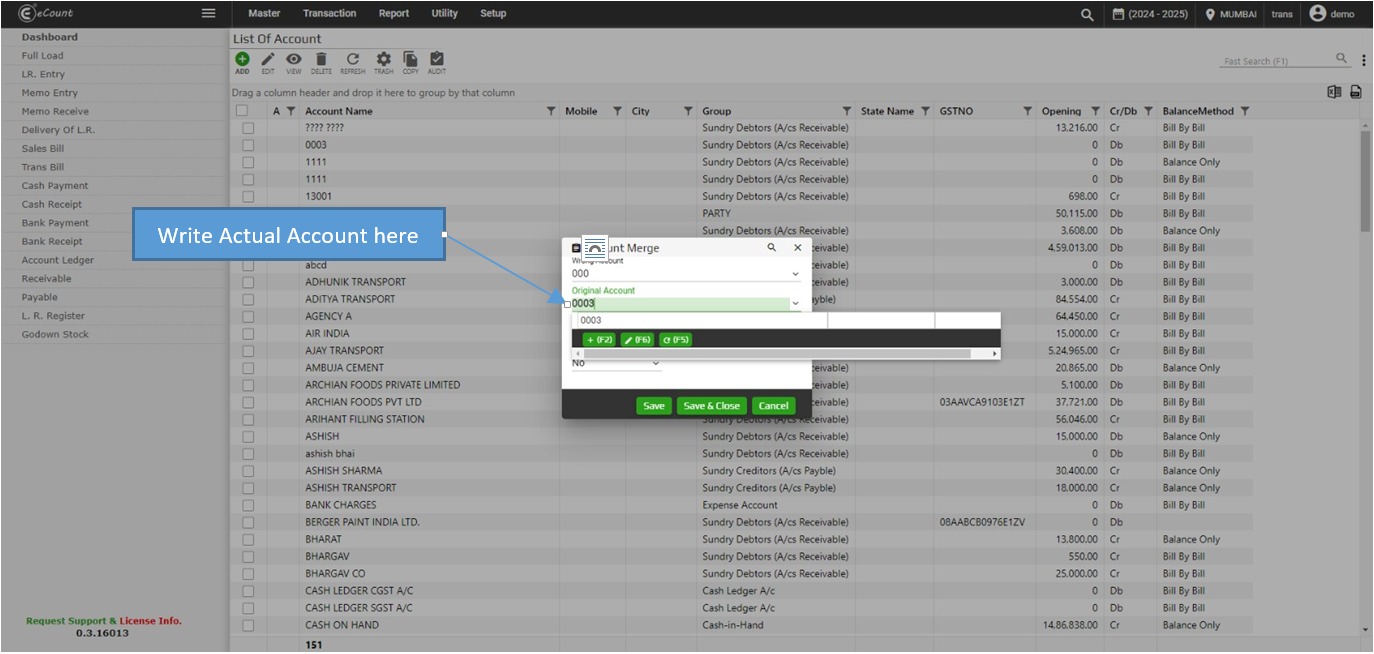 Step: 4
Step: 4
Select yes and All Year here.
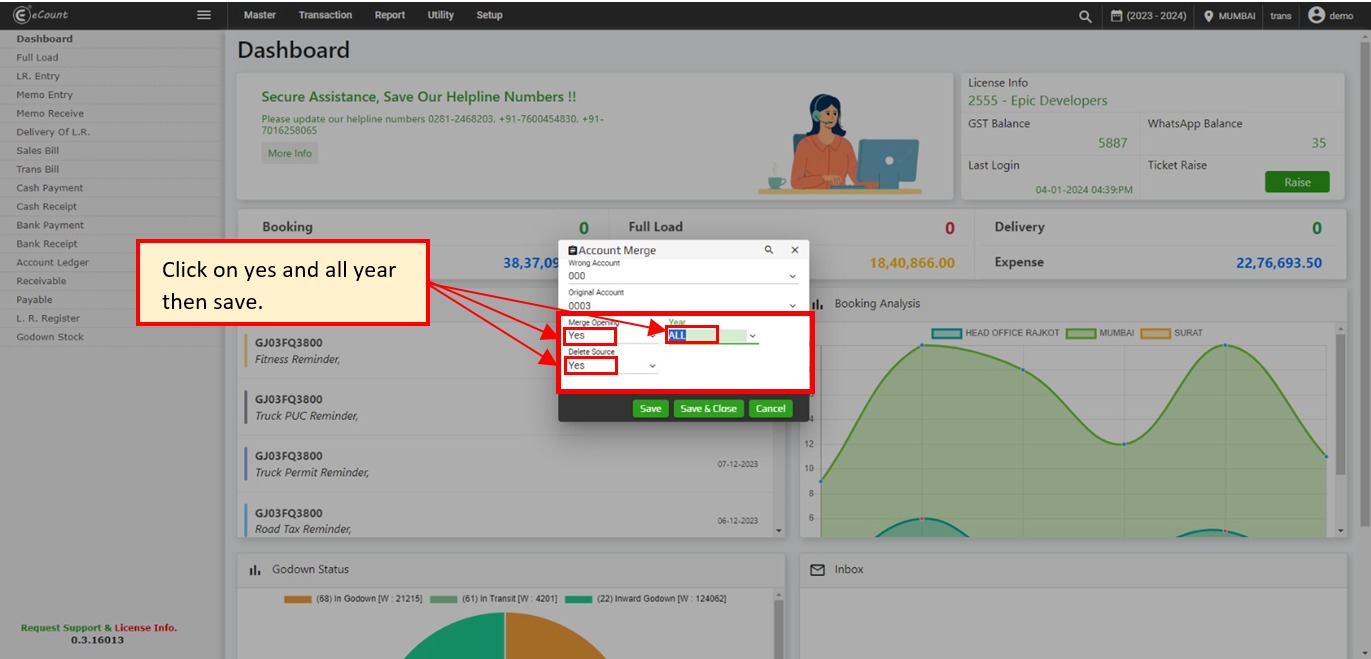
Step: 5
Click on Okay.
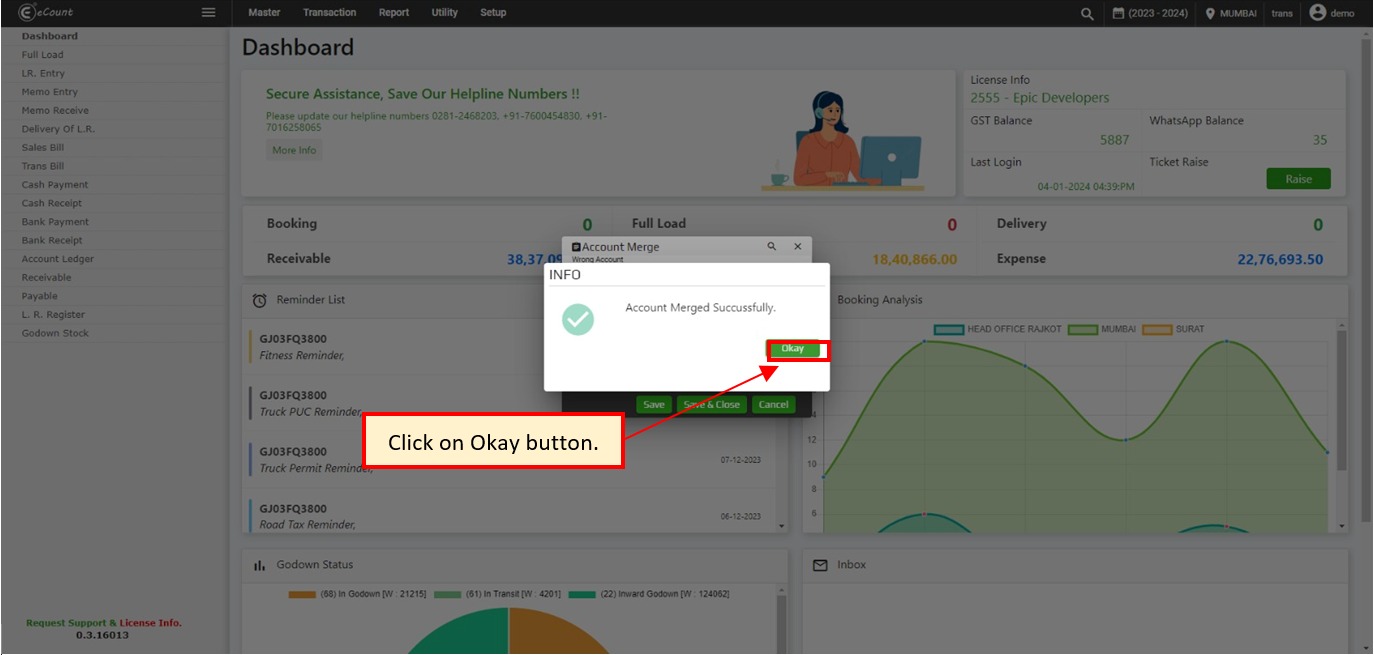
After this you can see merged account or actual account name by search.