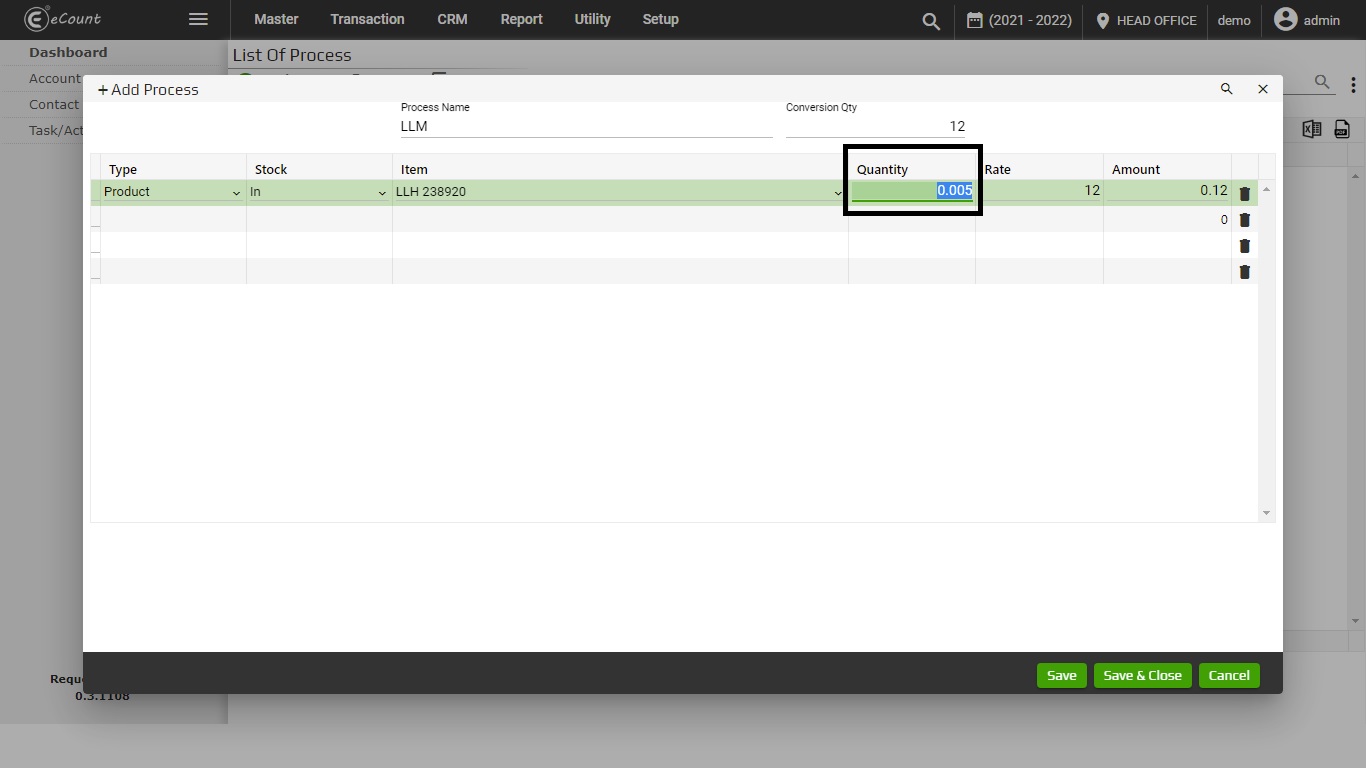Facing Issue While Entering Decimal Point Digits??
- If there is a not setup in decimal point digits so you can’t be able to enter decimal point digits!
- So to Enter the data in a proper format, you have to setup decimal point digits!
Steps to set the decimal point digits:
Step 1
- First of all, Open the Software and Go to Setup –> Company Setup.
- Click on it!
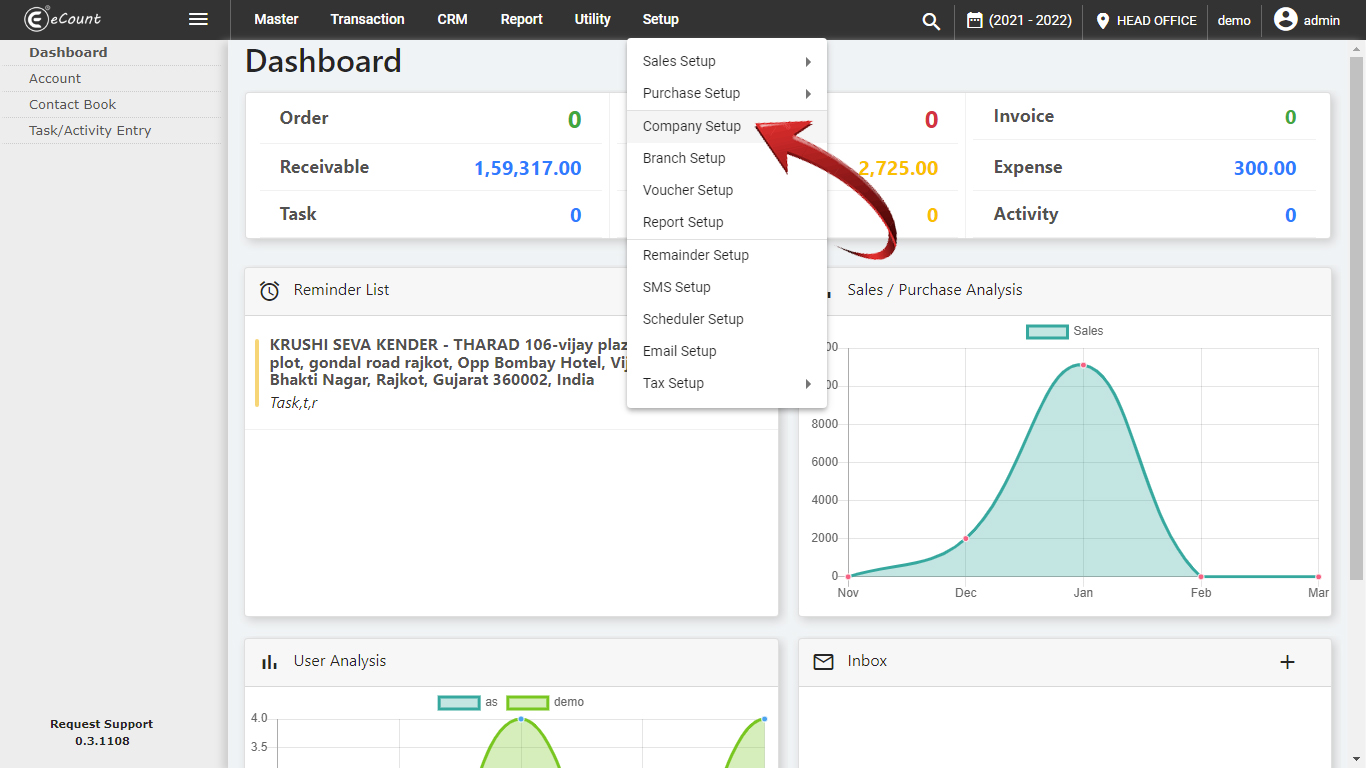
Step 2
- It will open the pop-up window,
- In that goes to general.
- And then find option Decimal Point for Unit ; in it enter value as shown below given image.
- Then after save the page.
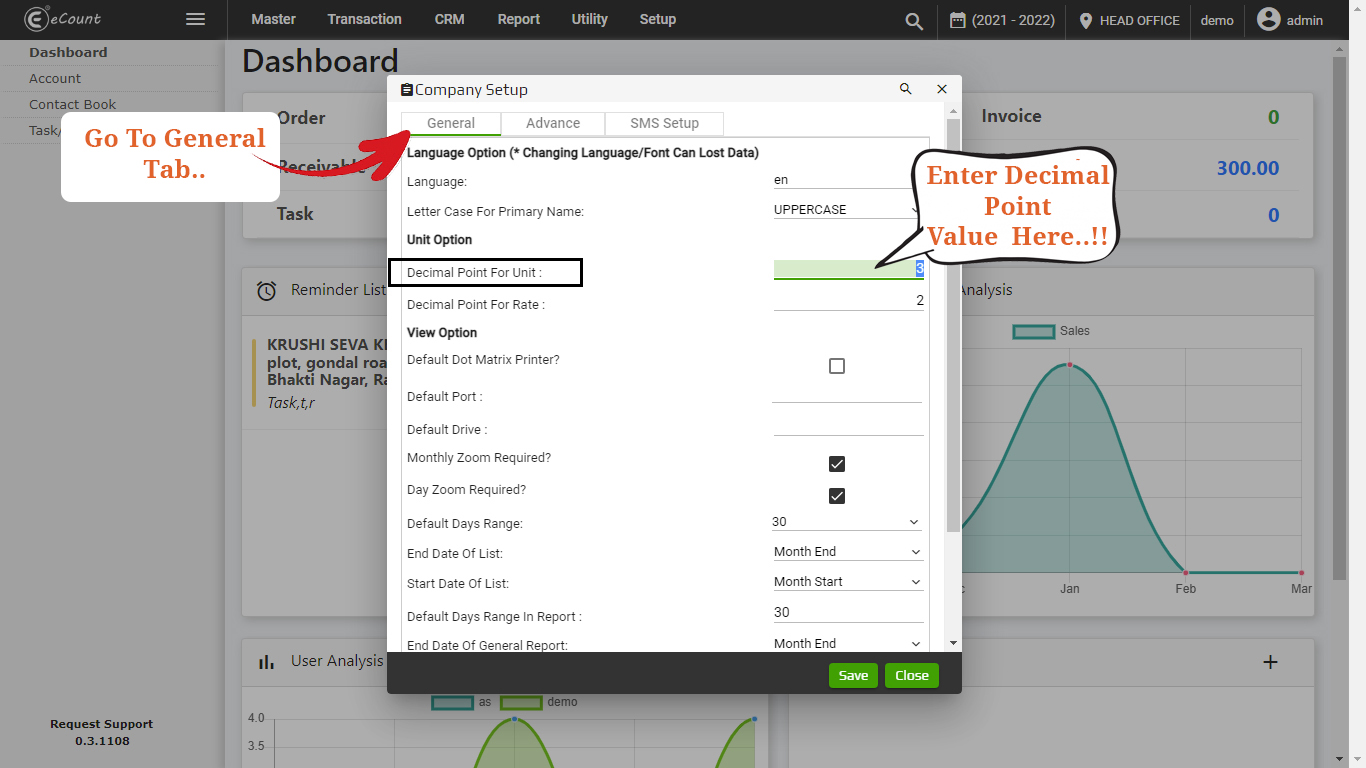
Now check the Output: