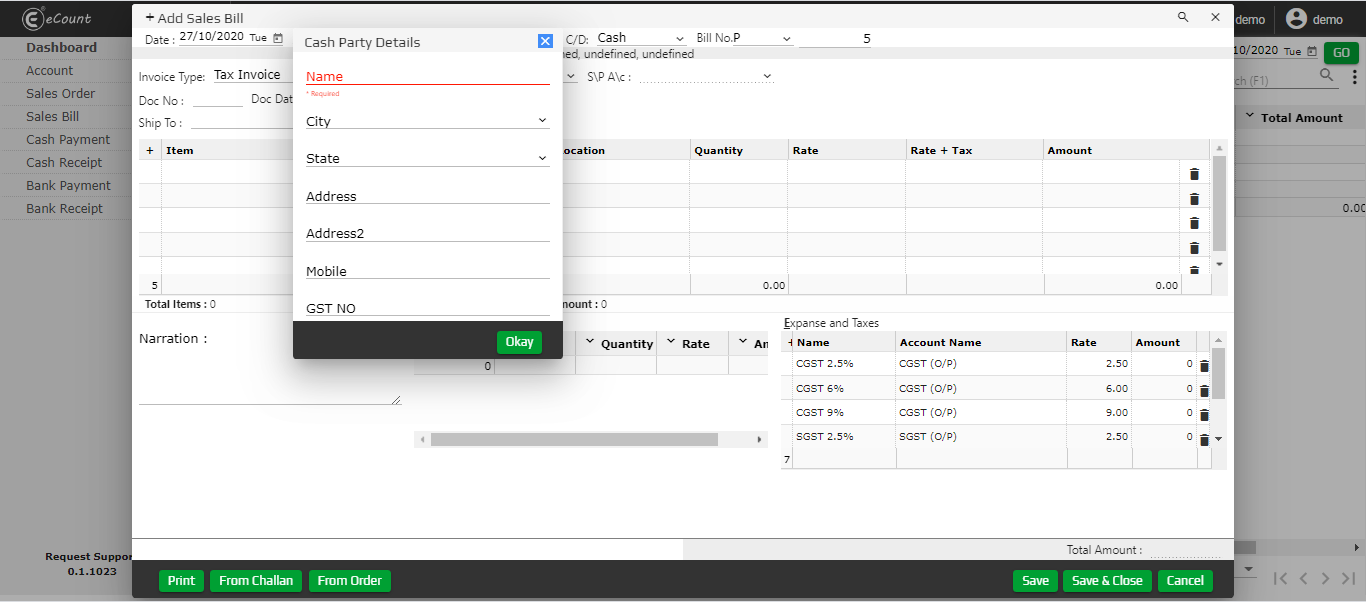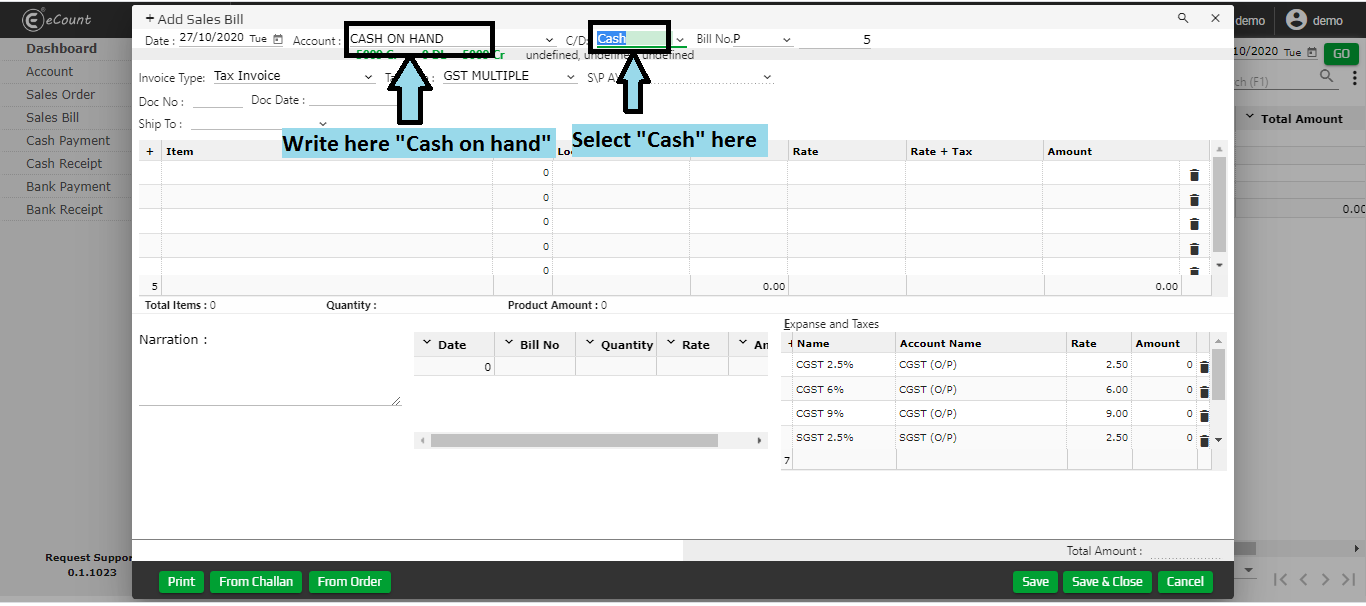Did you know? You can create your invoice without entering party details or creating ledger account in the eCount software
If you don’t want to maintain debit of your customer and not want to create the ledger account of the customer but want to get the simple invoice for cash payments then eCount software is providing that facility also.
Below are the some steps
Step 1
- Open the eCount software, and Create new invoice
- Over there, there is an option ‘Account’ You have to write ‘Cash on hands’ as shown in the image below
- Once you click enter, it will ask the name, city, state, address and mobile no. over there to print in your invoice but if you don’t want to enter any of the details then also you can click on ‘Okay’ It will accept it.
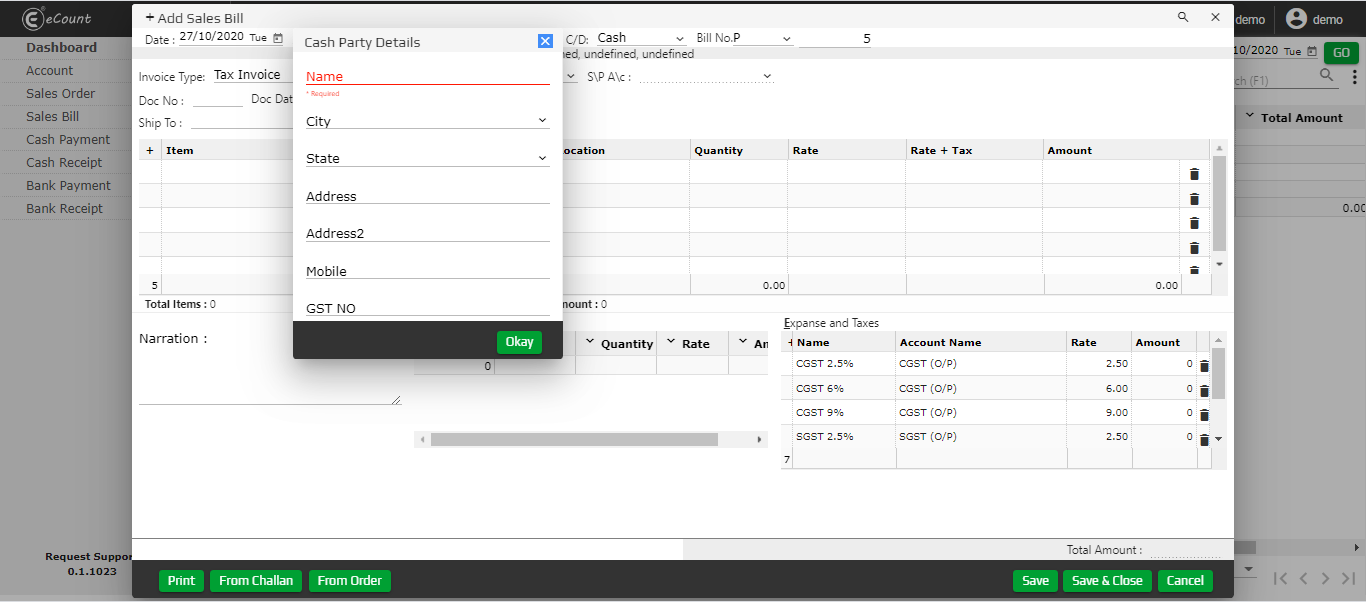
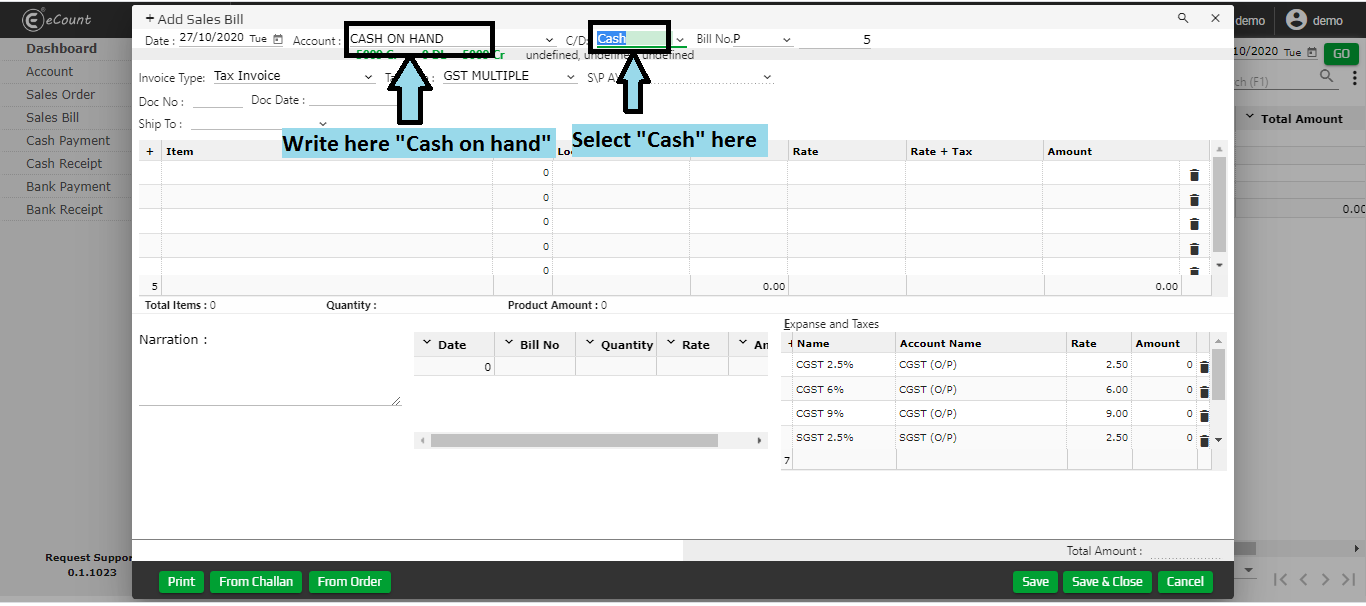
Thank you