How We Can Set Other Language Font In Print File.??
For Example: If You Want to Set Gujarati Font In eCount Print.
Here are Some Steps to Set Font Style Printing Files.
Before Add Gujarati Font Style Print Preview Like That :
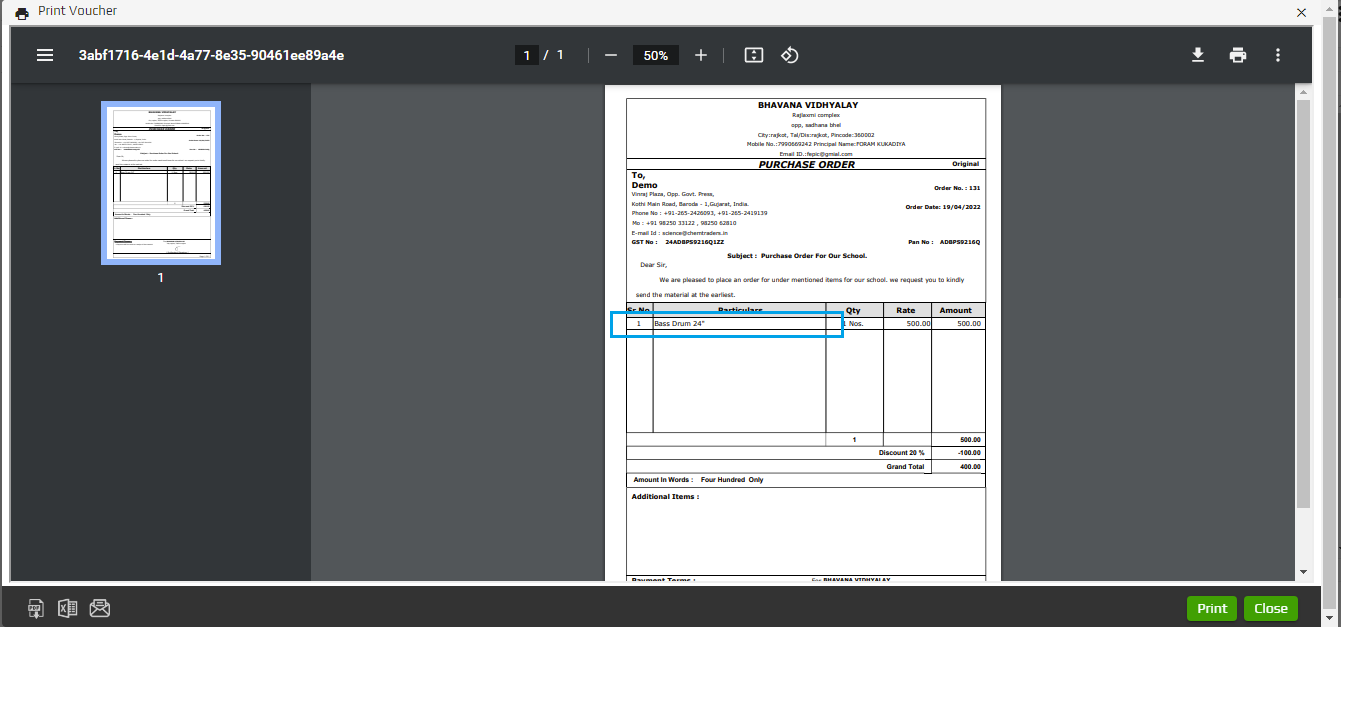
Now I’ Will Apply Gujarati Font Style:
Step 1 :
- First of all Open the Print File,
- Then after select Textbox which you want to change font style.
- Now, in the font type you have to select “Arial Unicode MS” font style as shown in given images.
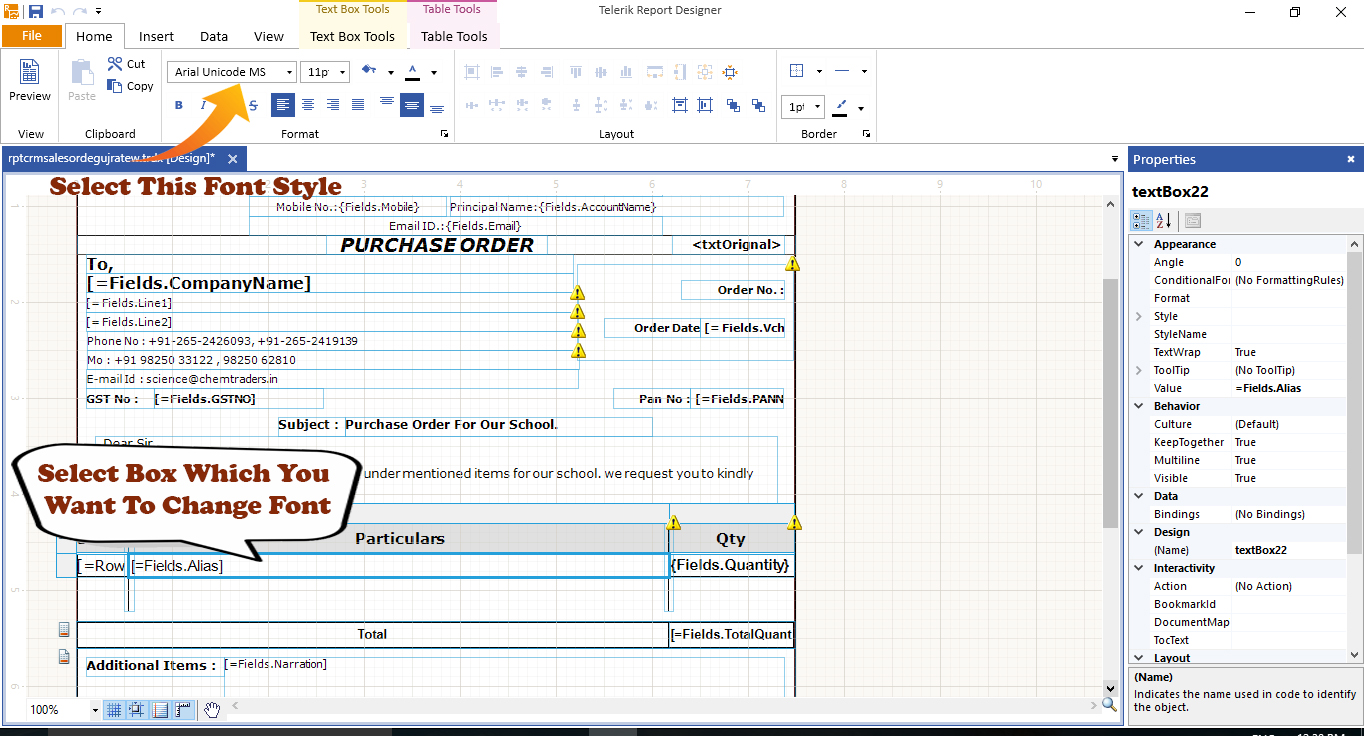
Step 2 :
- Then After update print file in eCount software.
Get Preview Like:
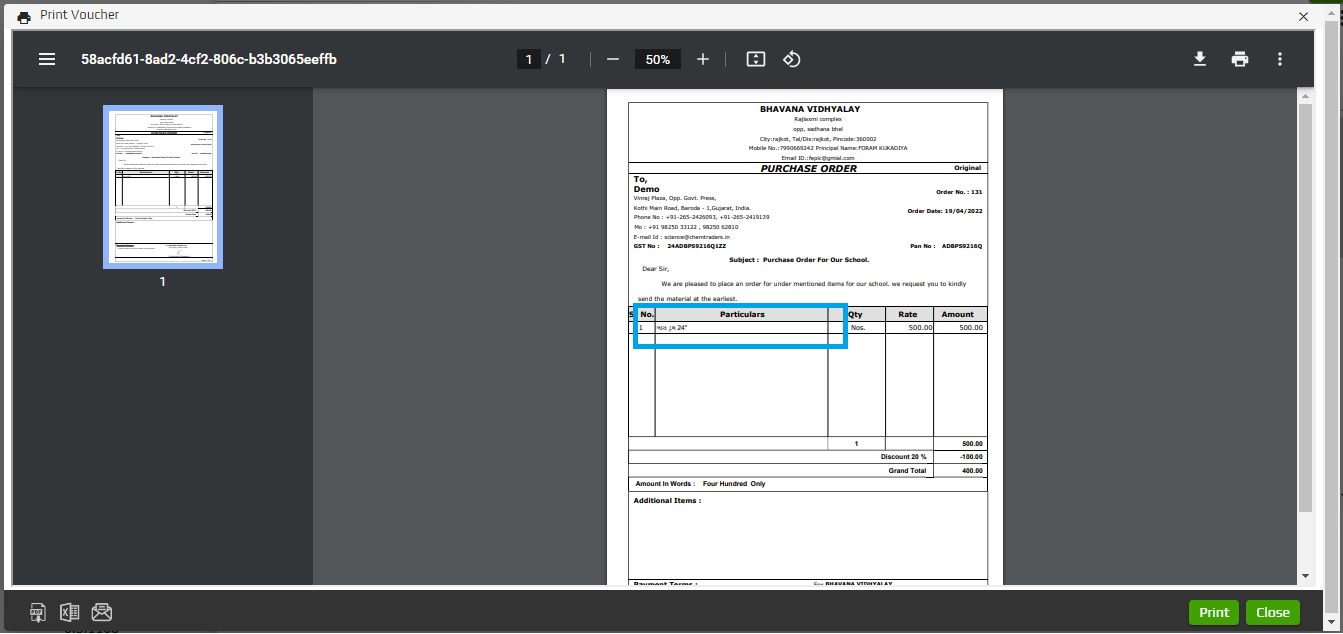
- Note: Font style selection is Very Important! So select it proper! If it is not select proper font style will not print!
