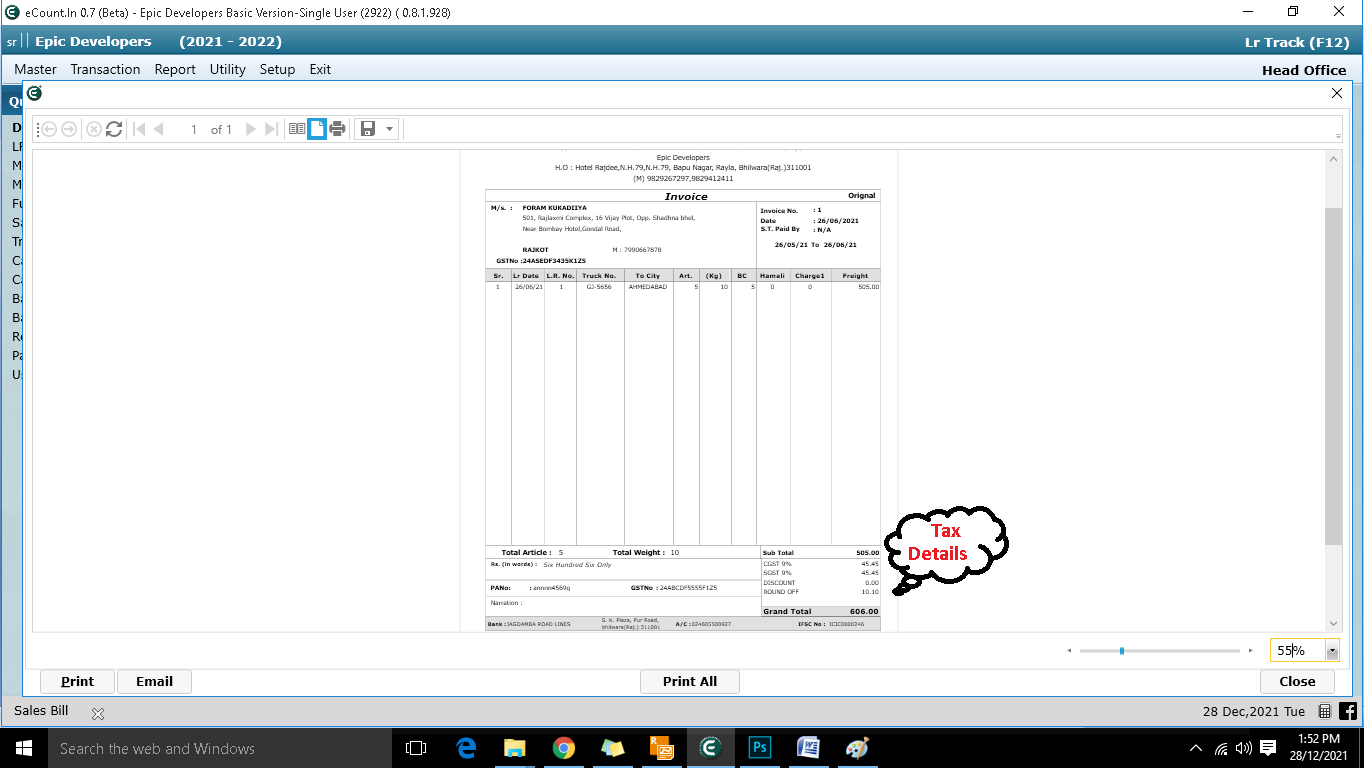When and How to use Expense Formula??
why we use Expense Formula??
- In simple words, Expense Formula is used to fix the tax type value.
- It means as per your Selected tax type it will automatically set the tax type name & value, you don’t have to set it manually.
Step 1 :
- It is very simple, just click on the cell and there is an option DocumentMapType in the right side of the page.
- Write there for tax column name Such as {e:n0}, {e:n1}, {e:n2} and so on and for tax value {e:a0}, {e:a1}, {e:a2} and so on.
- And it will automatically set the tax name and tax value of the cell as per your entry.
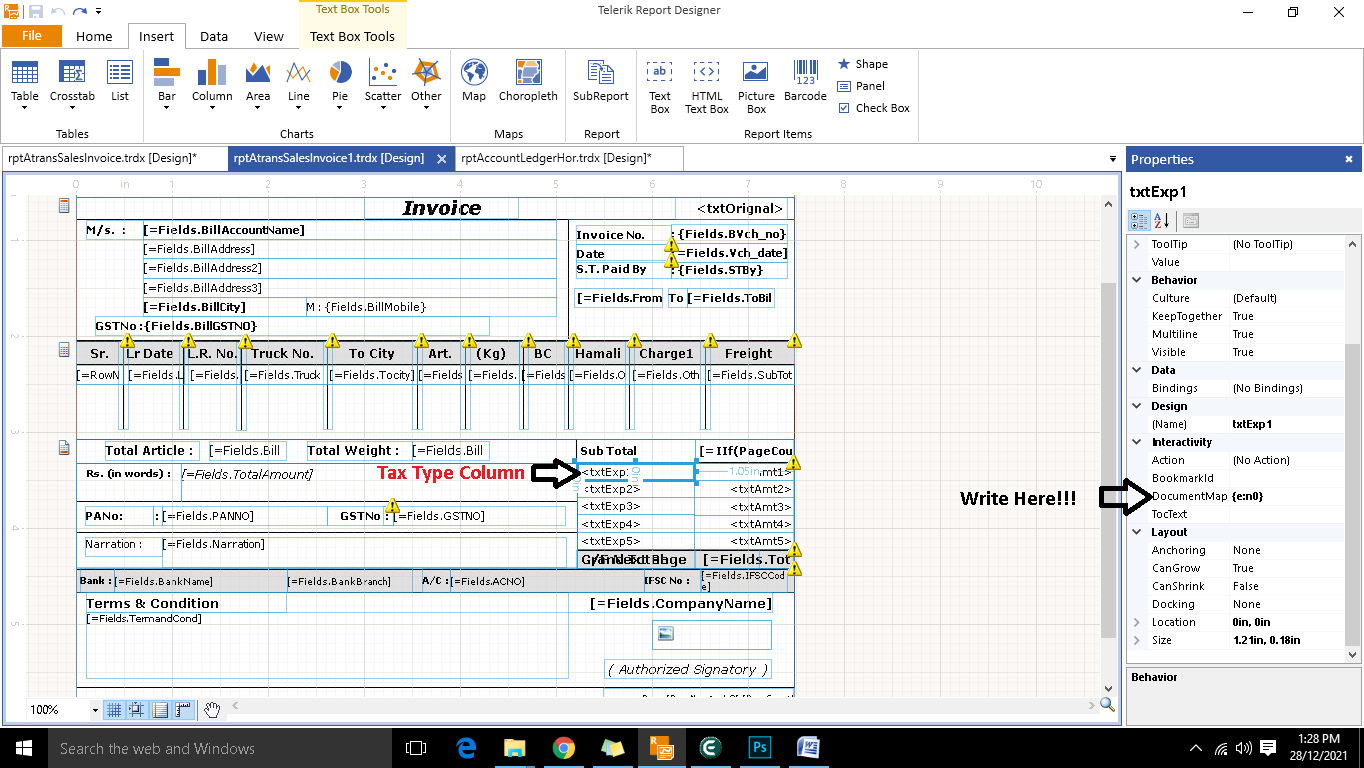
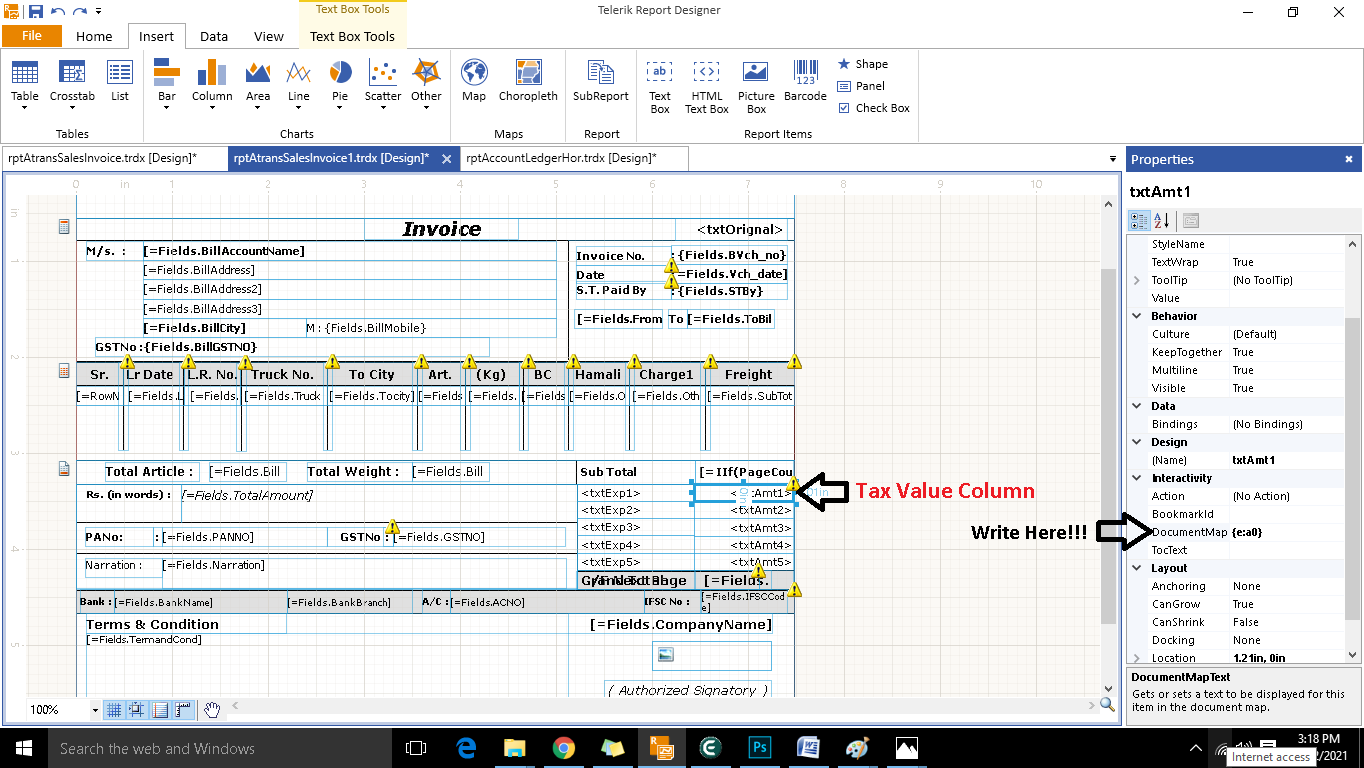
After Set Expense Formula