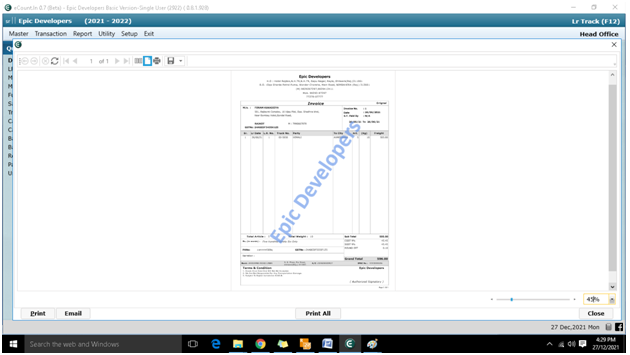How to set Watermark in Printing Files
Before Add Watermark In Print :

Step 1 :
- First of all open the Print File,
- And On the right side bottom of the page, there is an option “Page Setting” , In Page Setting Select “Watermark”.
- Click on it
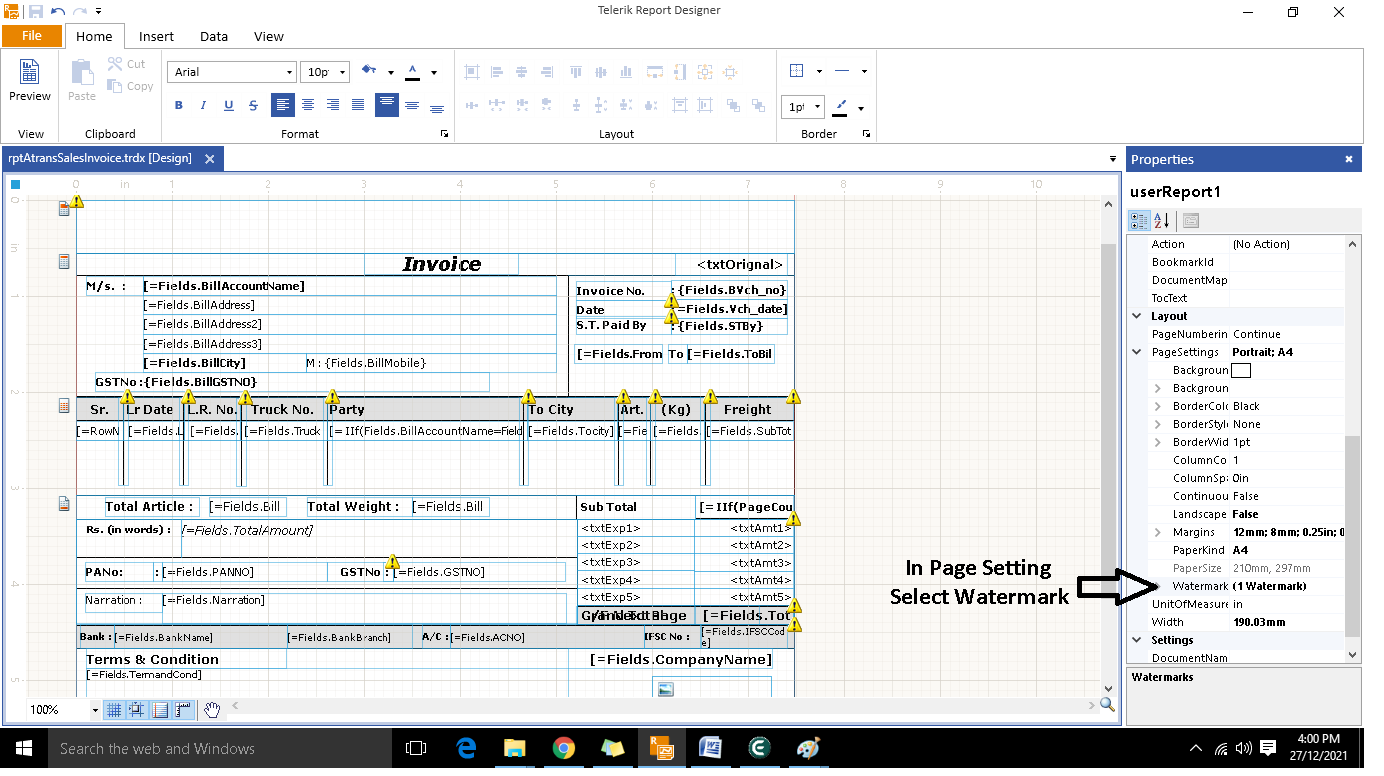
Step 2 :
- It will open one pop-up window as shown in the image below.
- Now, there you have to click on add.
- Then Set Property value which you want set such as font style & size, orientation, position, Opacity,Then after write Watermark Text.
- And then click on OK.
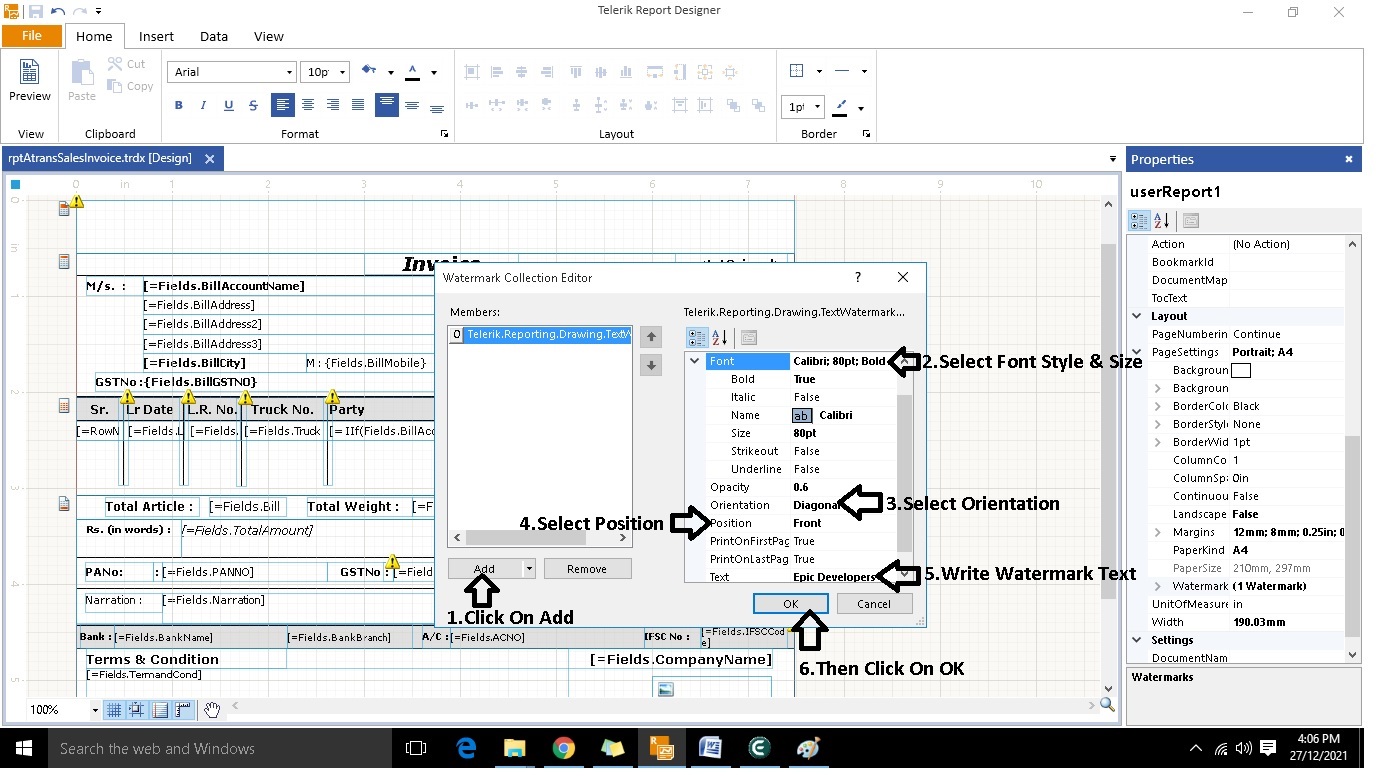
After Set Watermark In Print :